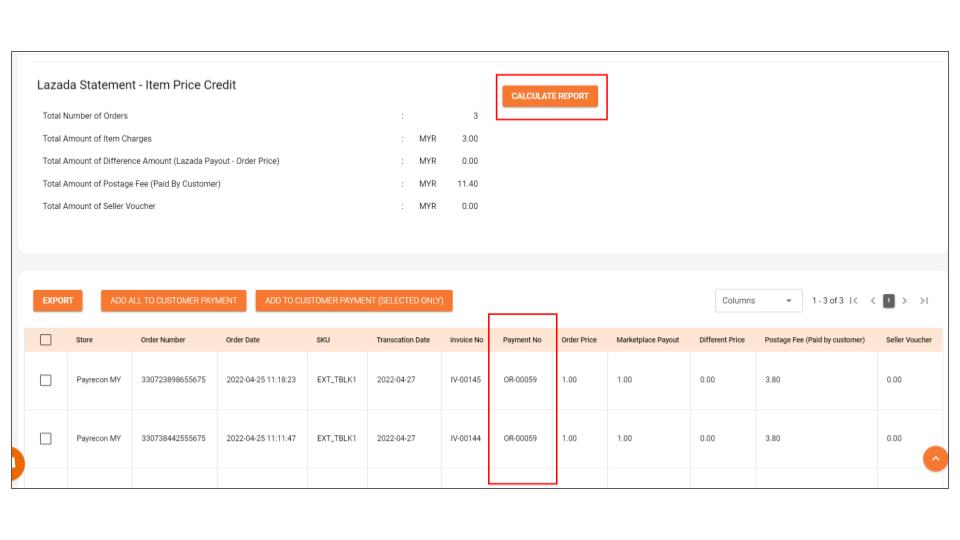How to Pass Payment to Knock Off Invoice from PayRecon to SQL/Autocount?
Step 1:
Before proceed, you have to Upload Account statement , you may click HERE to check on the steps.
Step 2:
After uploading, proceed to Business Report > Paid Orders.
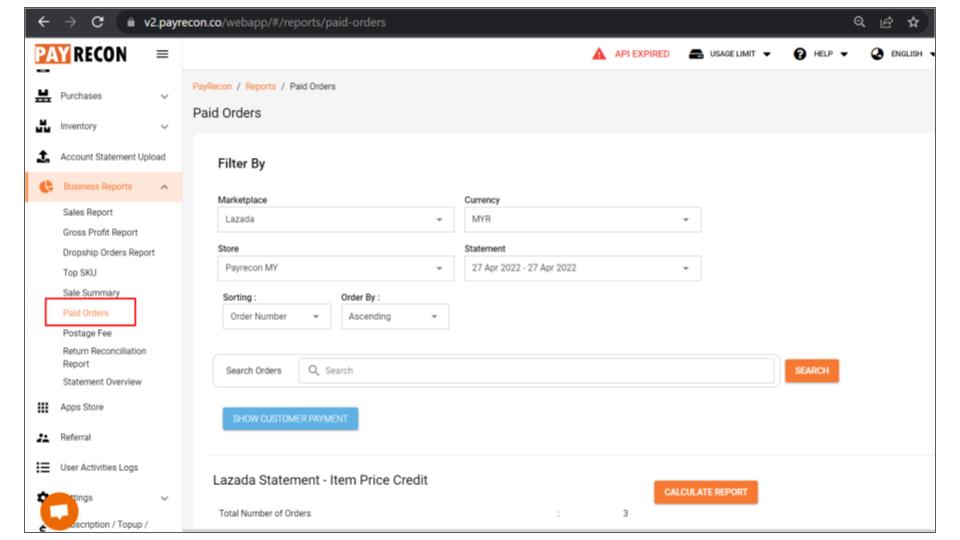
Step 3:
Select the store you want to knock off, click Search.
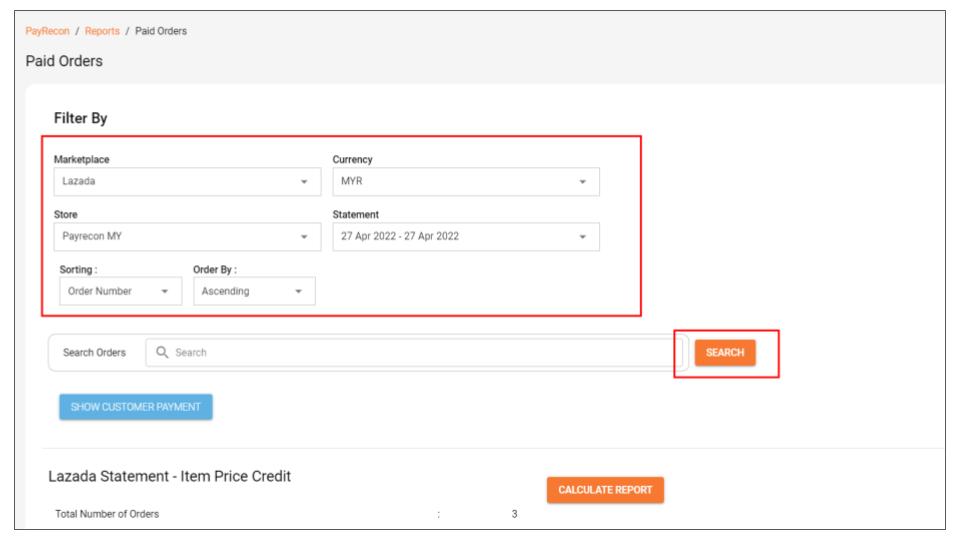
Step 4:
Click Calculate Report to refresh for the order info.
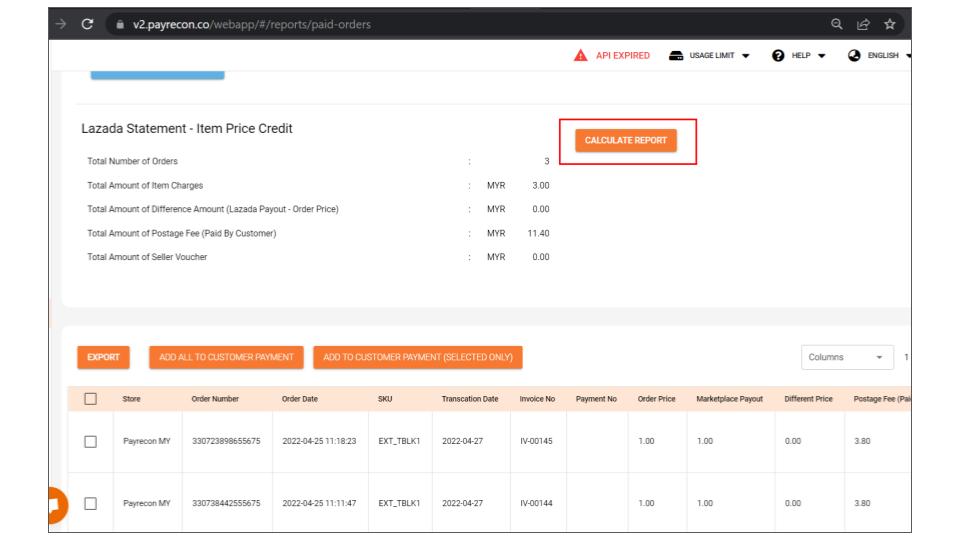
Step 5:
You may check the payment amount in this report. If there is no issue, you may click Add ALL to Customer Payment.
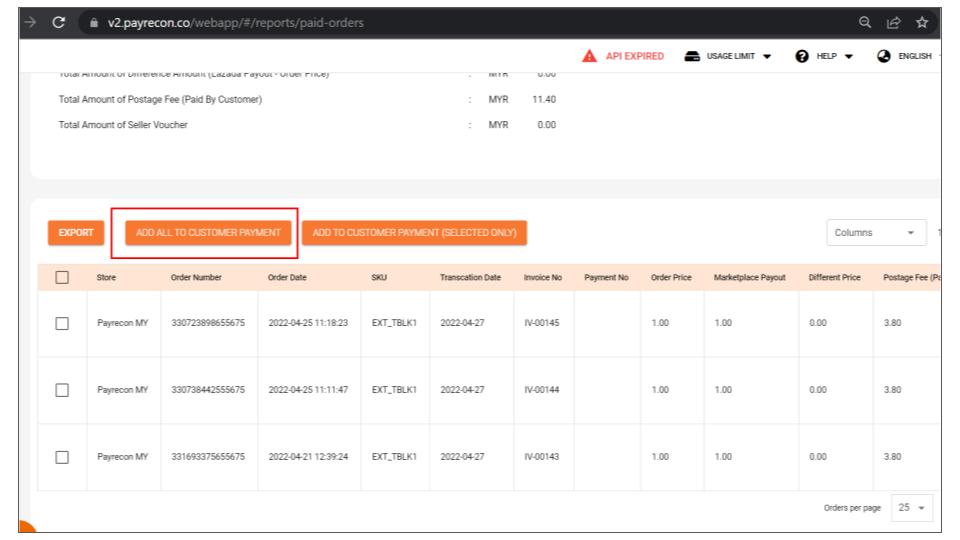
Step 6:
You may choose your preferable Payment Date here.
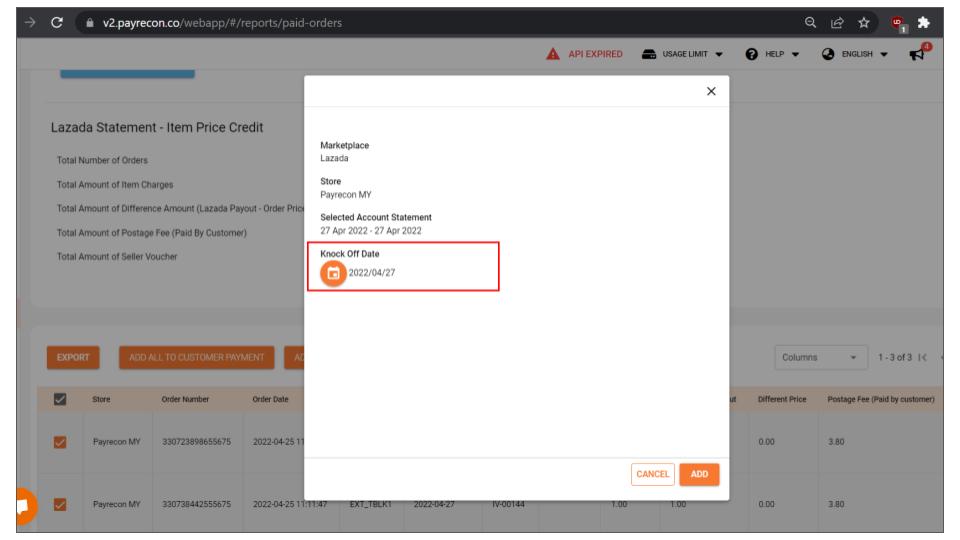
Step 7:
You may recheck the payment list again before passing it to your accounting.
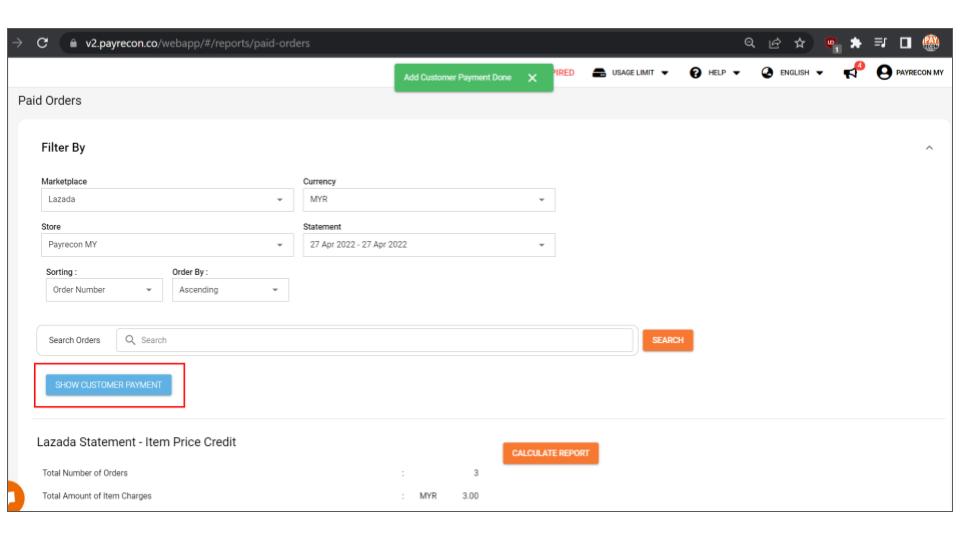
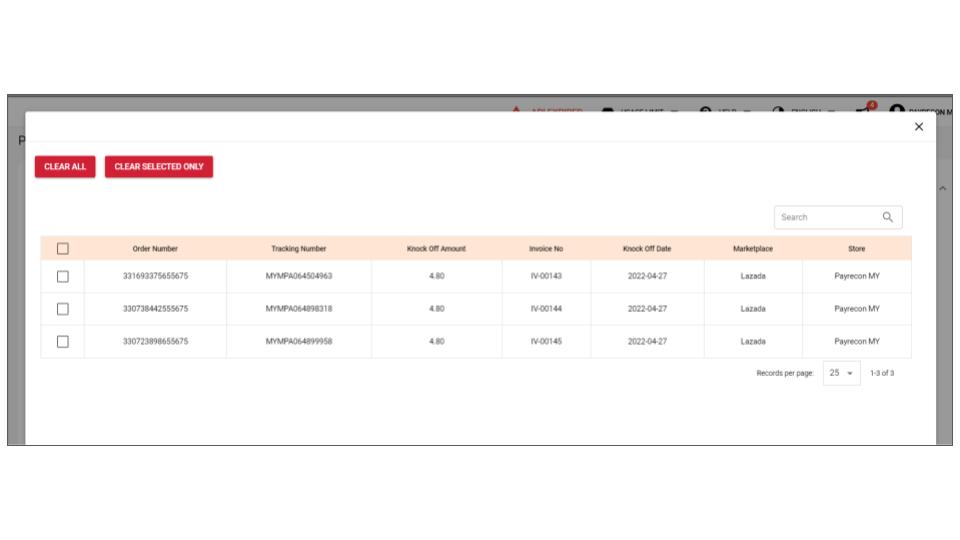
Step 8:
Then, Login to Payrecon Integrator
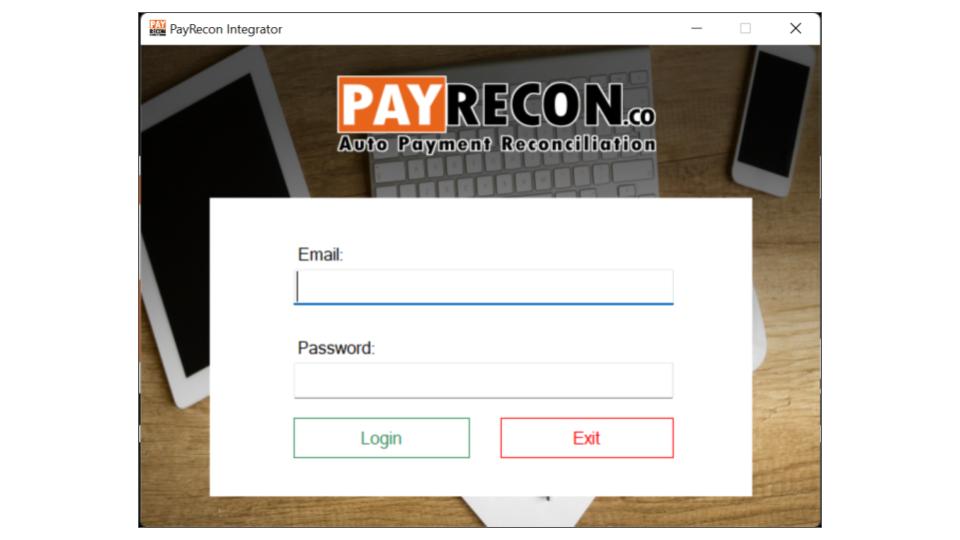
Step 9:
Click Knock Off Invoice
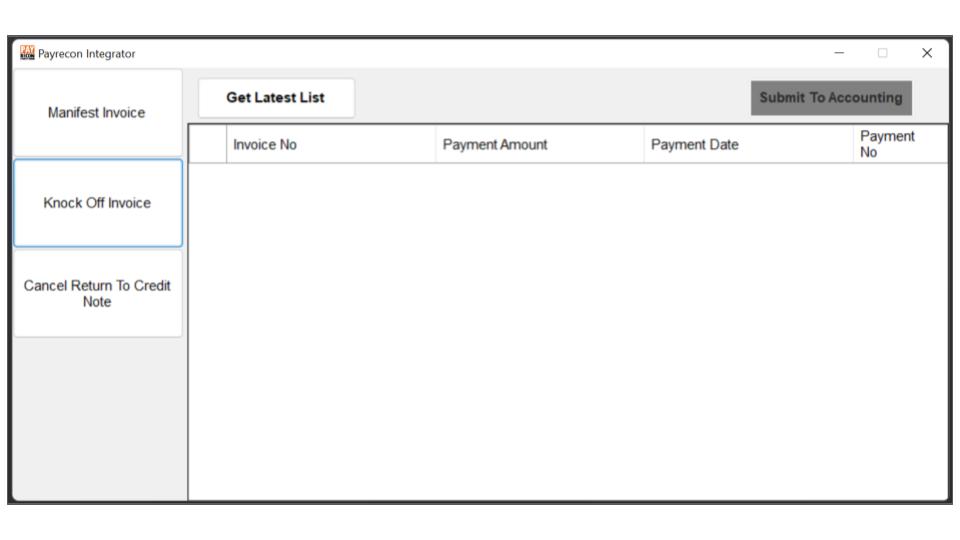
Step 10:
Click Get Latest List
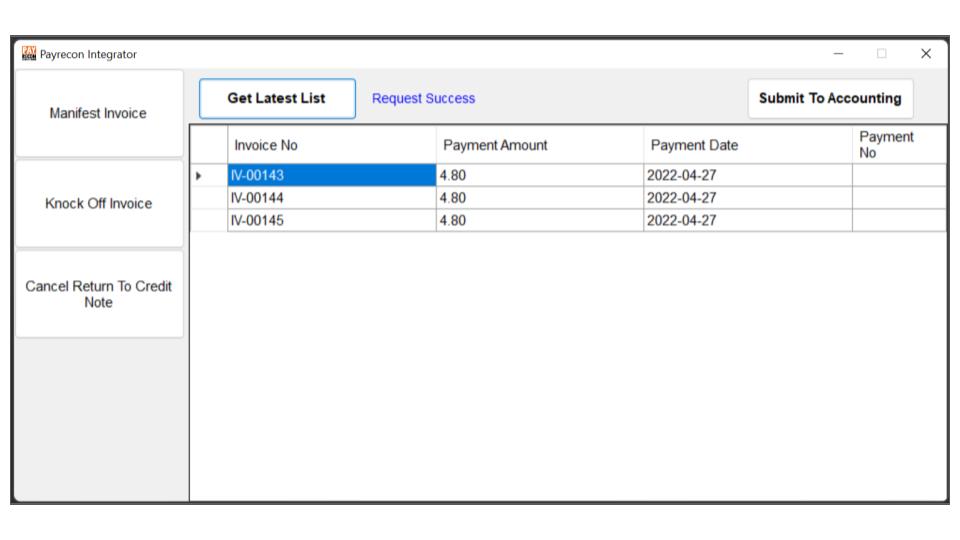
Step 11:
Click Submit to Accounting
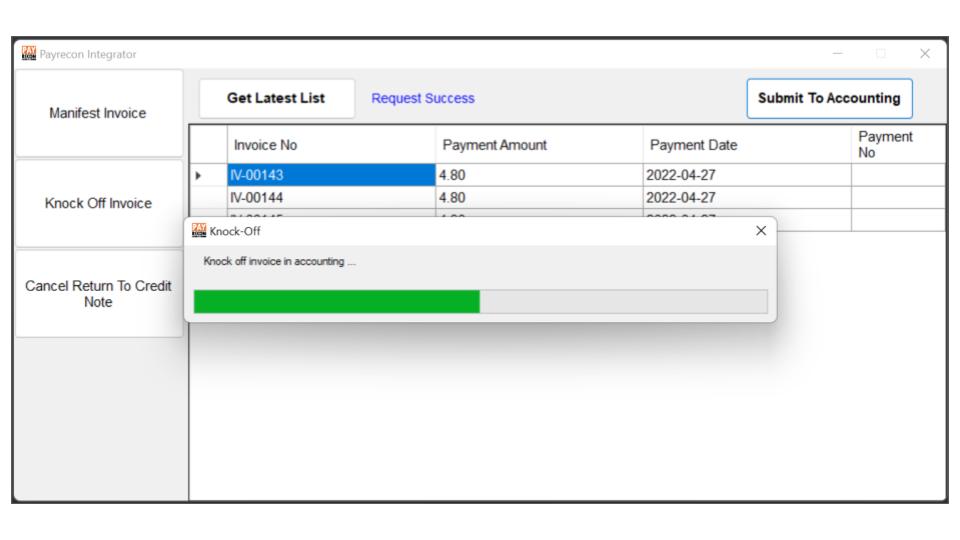
If successful, it will show a message like this.
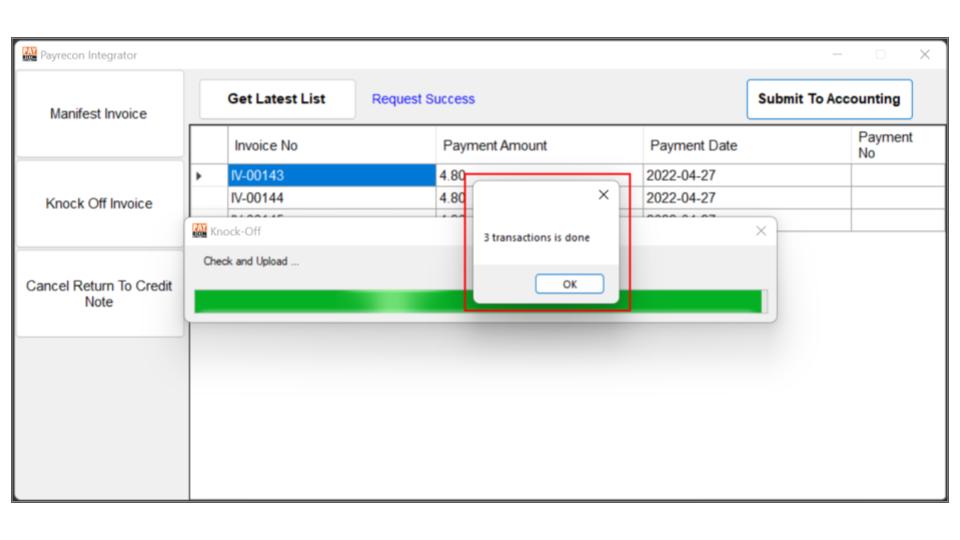
Step 12:
Then you will see the OR number in the Paid Order Report. Click Calculate Report to refresh the info.