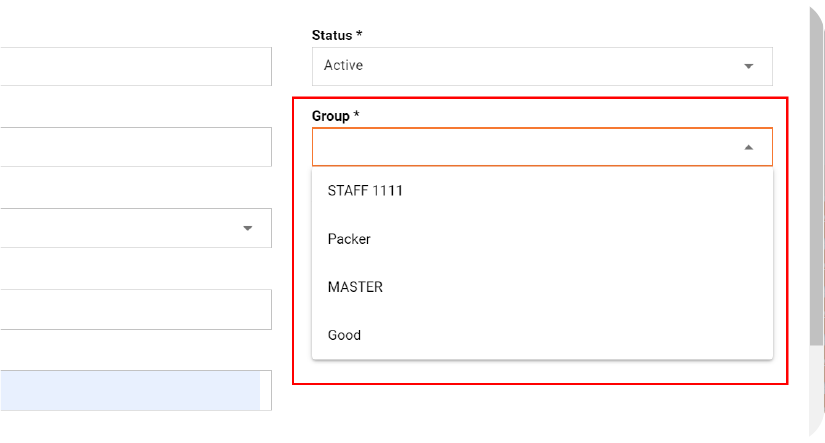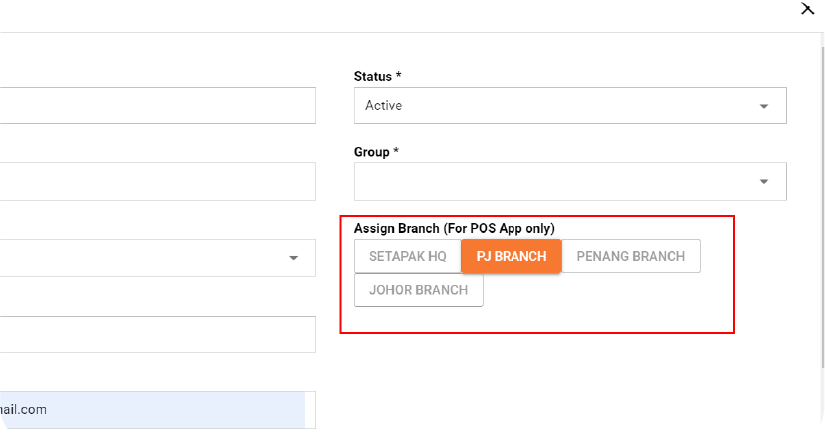How to Create Sub-User or Cashier Account
Step 1:
To expand your Pos System’s user base, start by creating a group permission. Access “Settings,” then navigate to “Group Permission,” and choose “Add User’s Group.”
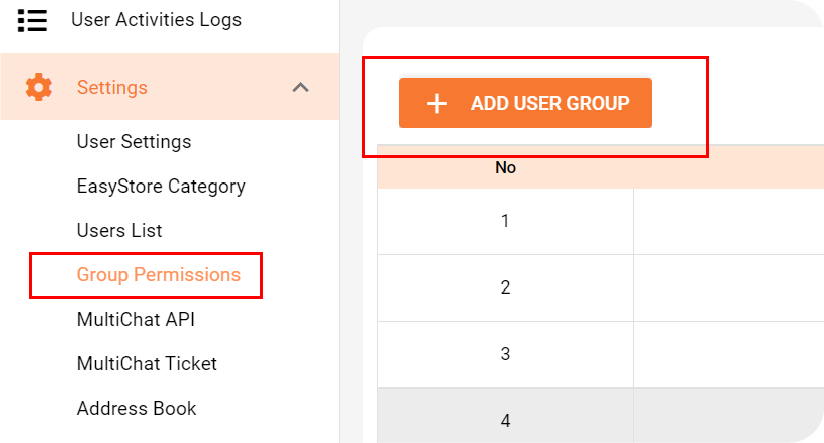
Step 2:
Define user roles by entering the group name and selecting the specific permissions for their access. Once finished, press “Add Group.“
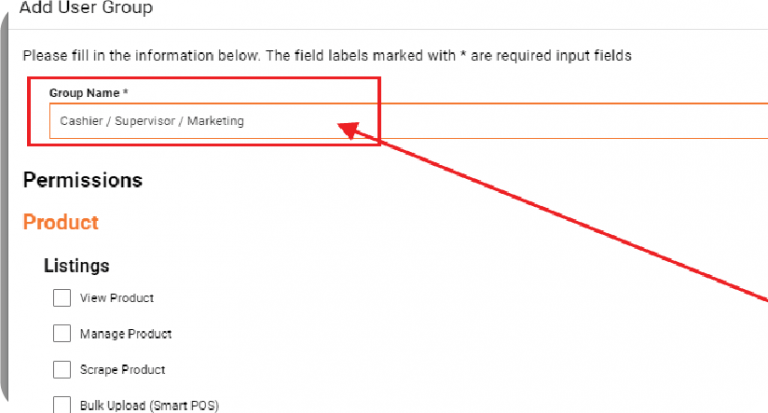
Step 3:
Moving on, proceed to “Settings” and access “User Lists.” Click “Add User” and input the necessary details.
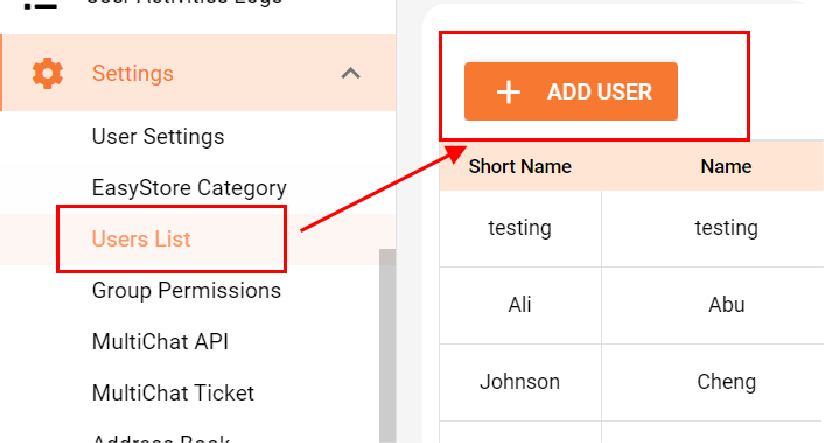
Step 4:
Assign the previously created group to the user, and don’t forget to select the store they can access. Once completed, press “Add”.