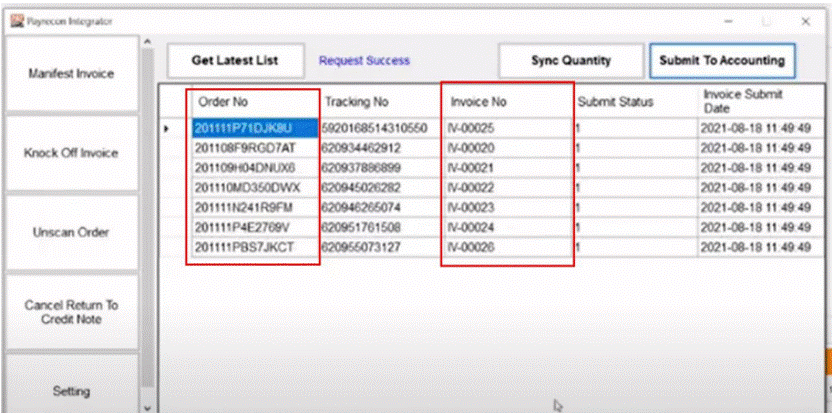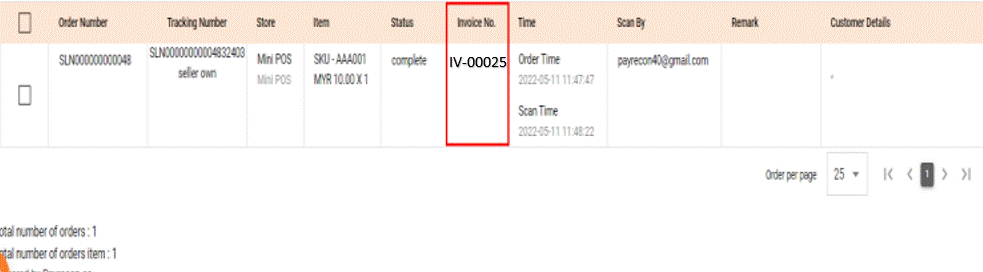How to Pass Invoice from PayRecon to SQL/Autocount?
Step 1:
Select ORDERS > CARRIER MANIFEST then CLICK in the manifest which you want to pass invoice
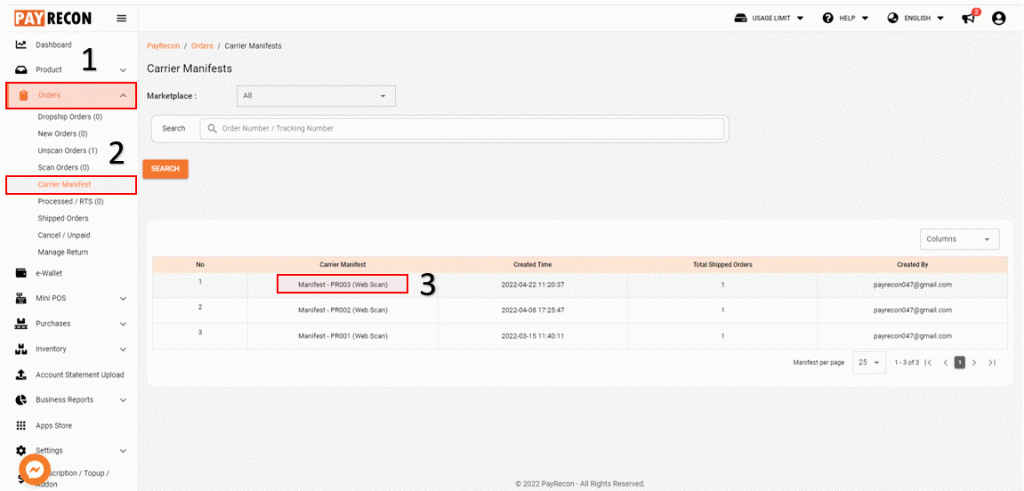
Step 2:
SELECT the order u want to pass invoice then click SEND TO INVOICE
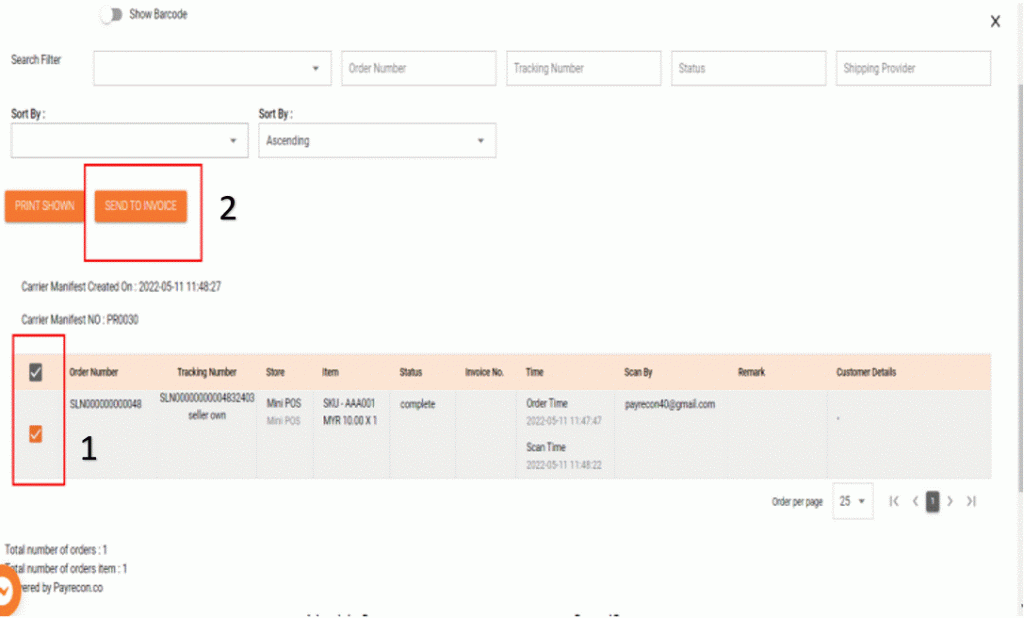
After click send to invoice, it will show SELECTED ORDER HAS GENERATE AN INVOICE
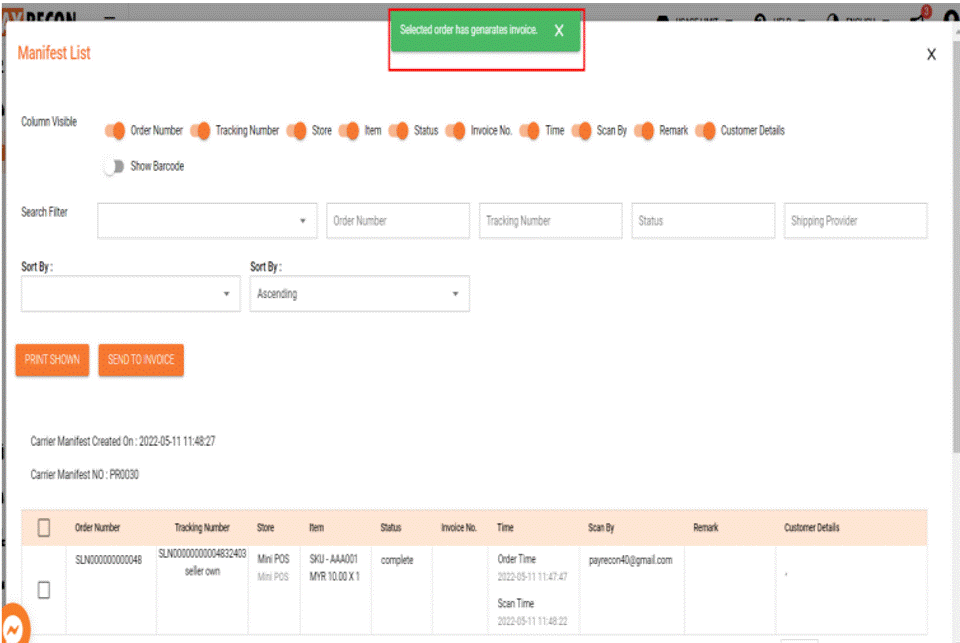
Step 3:
Next LOGIN PayRecon accounting integrator with your PayRecon email. (Download from PayRecon Apps store)
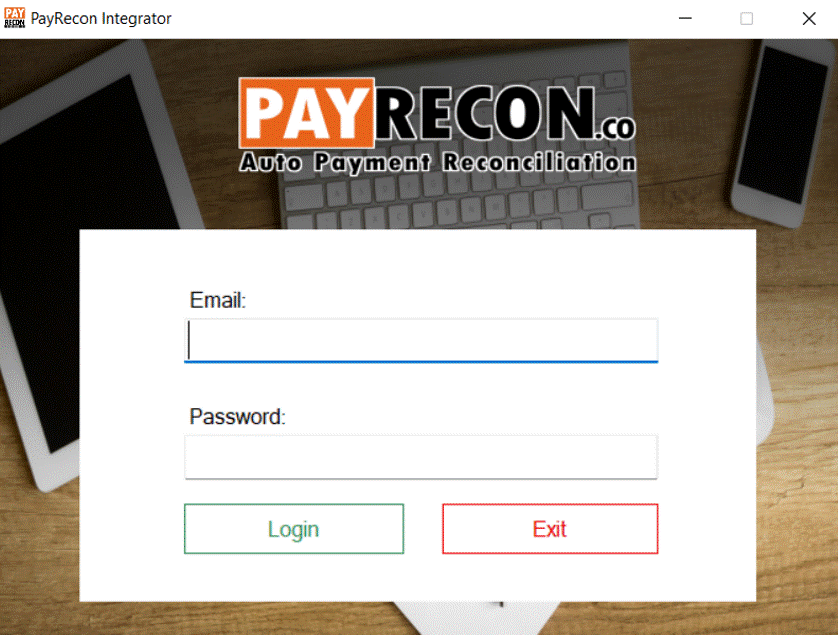
Step 4:
Click on the MANIFEST INVOICE > GET LATEST LIST
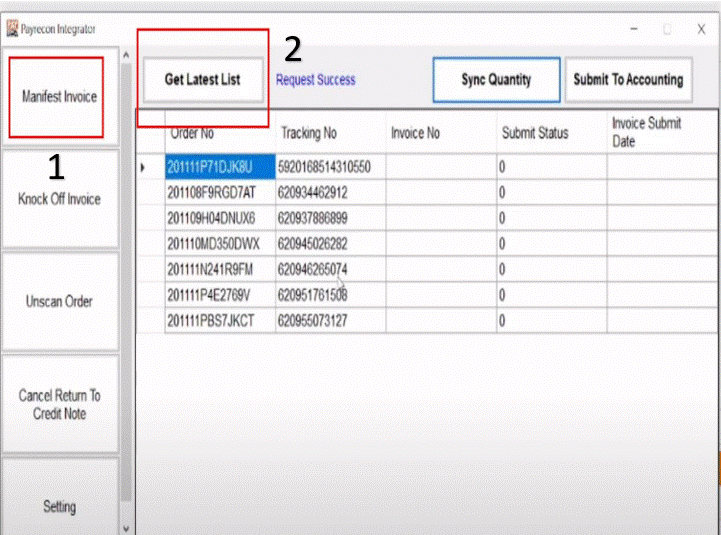
Step 5:
After check the order number then click SUBMIT TO ACCOUNTING
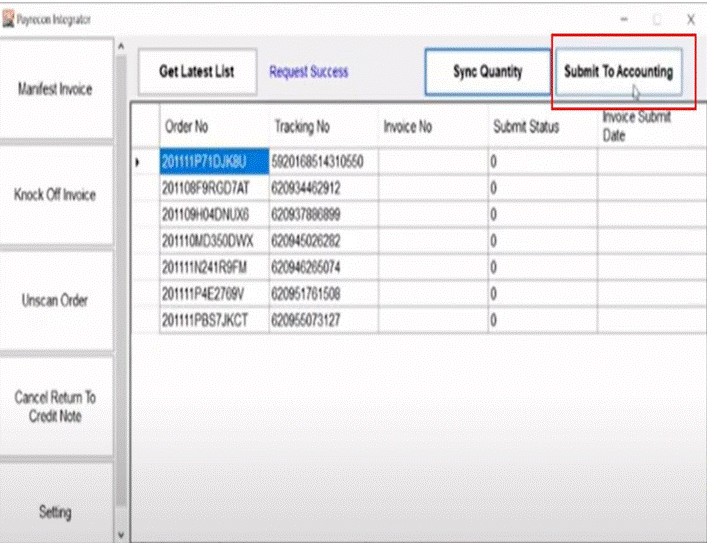
It will start generating invoice and show SUCCESSFULLY SUBMITTED once done
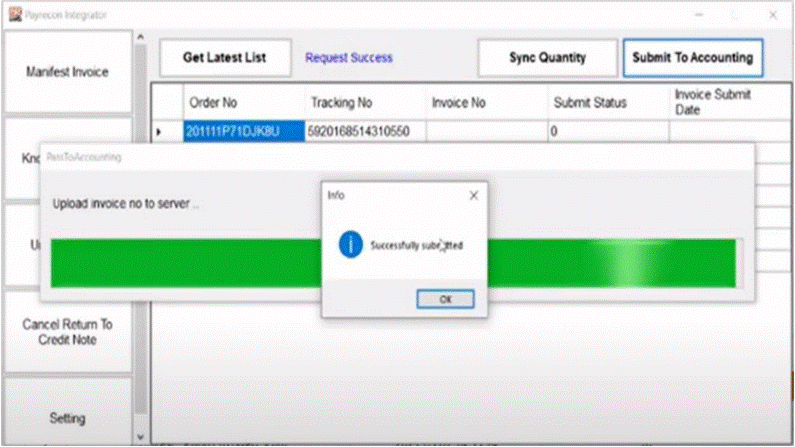
Once done you will able to see the invoice number at PayRecon integrator, carrier manifest and SQL/Autocount