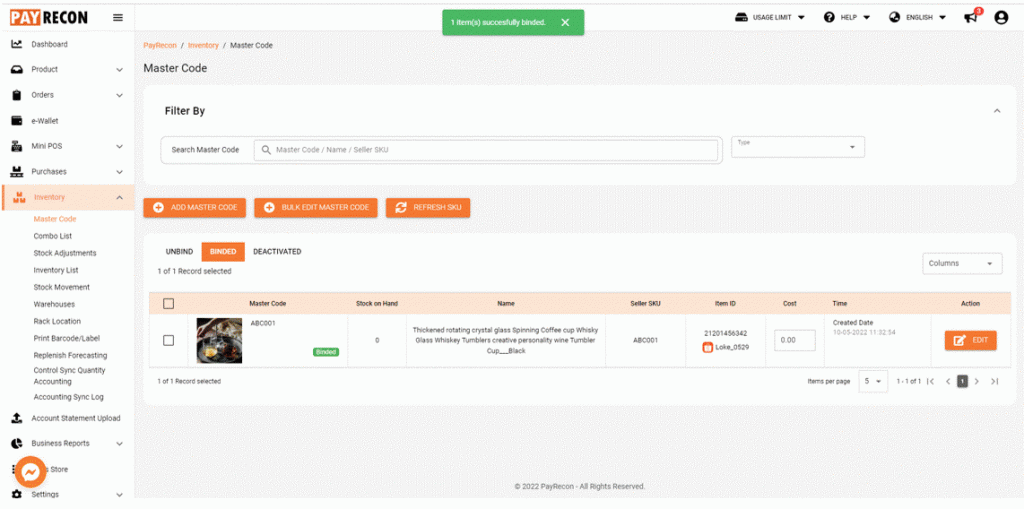How to Auto Bind Master Code?
Step 1:
Click INVENTORY > MASTER CODE > ADD MASTER CODE
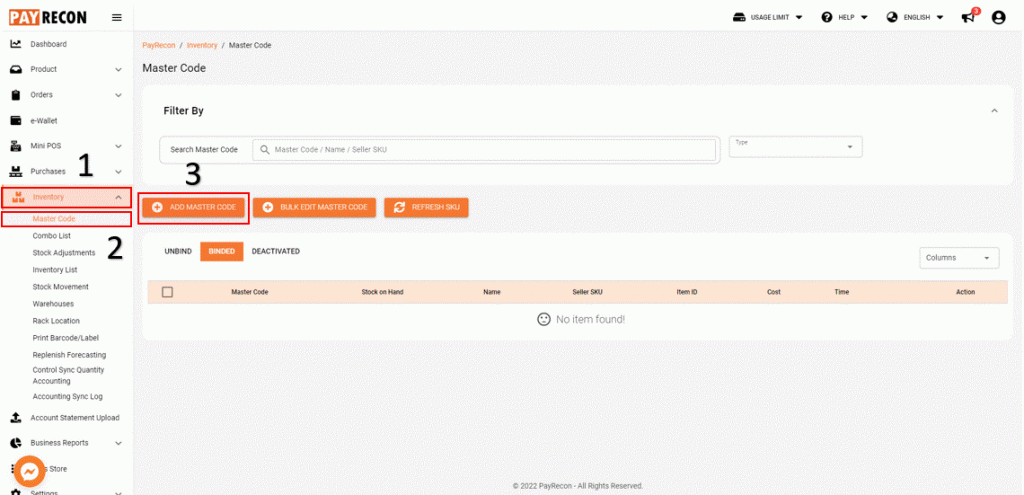
Step 2:
SELECT the SKU that you want to bind then click ADD SELECTED
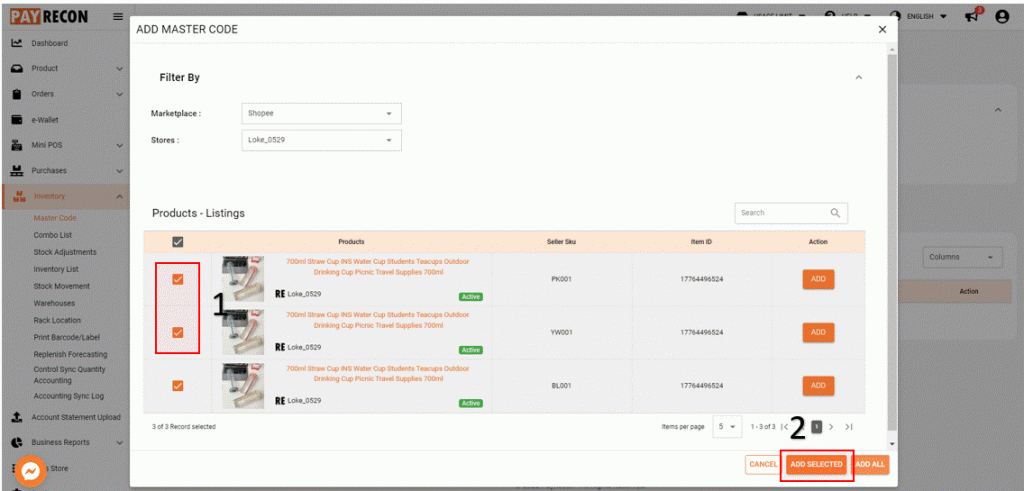
Step 3:
Go to UNBIND then SELECT the SKU that you choose just now > click AUTO BIND
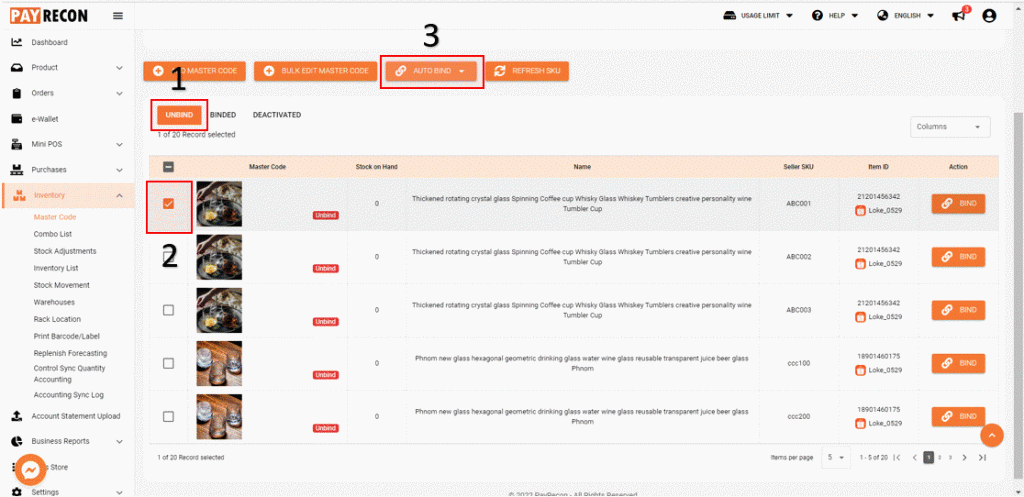
Step 4:
Click SELECTED
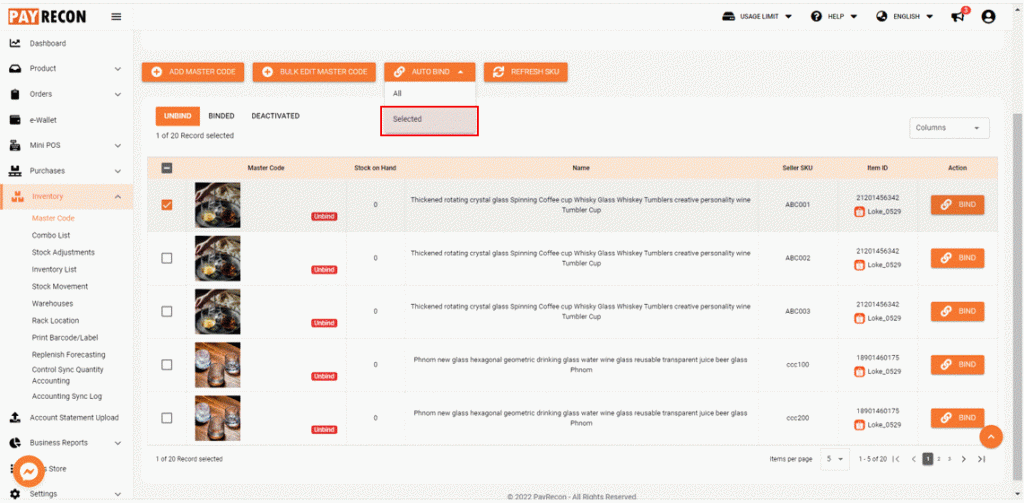
Successfully binded