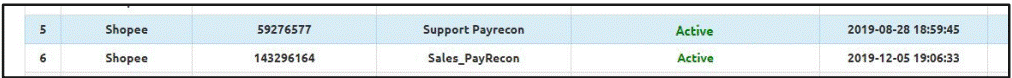(V1) How to Update Expired API Token?
This notice showed when your marketplace token is expired.
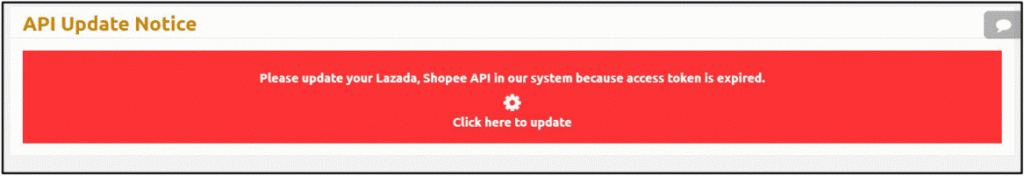
Step 1:
Select SETTINGS > USER SETTINGS
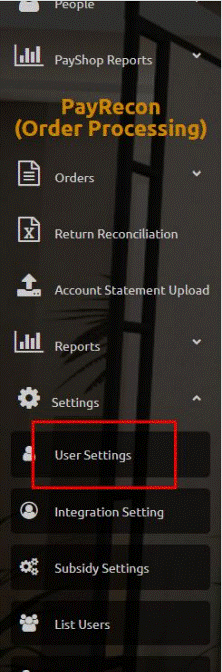
Step 2:
Select API SETTING and you will see the status of expired
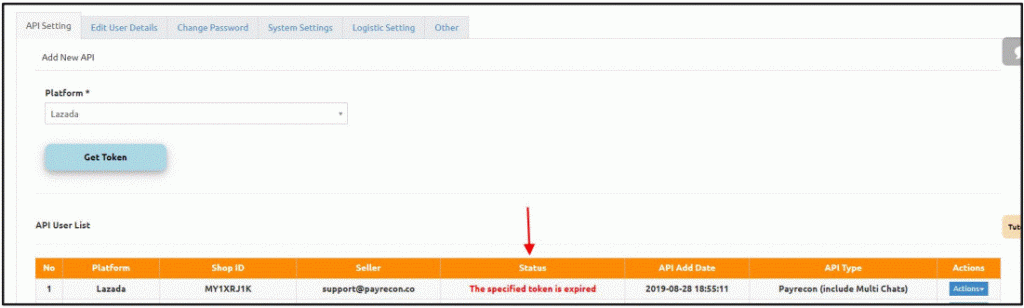
Step 3:
Click ACTION and Get New Token(for Lazada) OR Re-authorize(for Shopee)
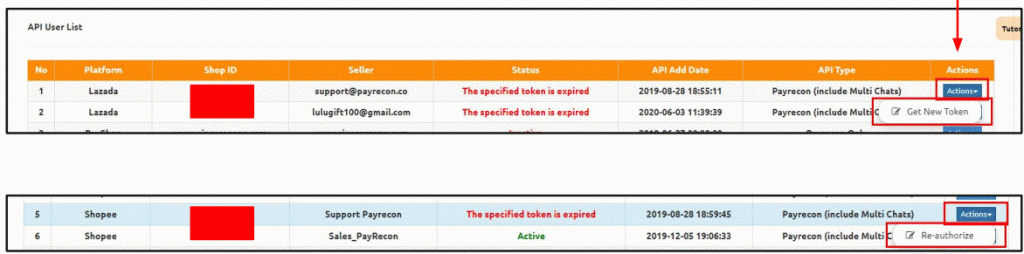
Step 4:
Then you will see Lazada/Shopee login page
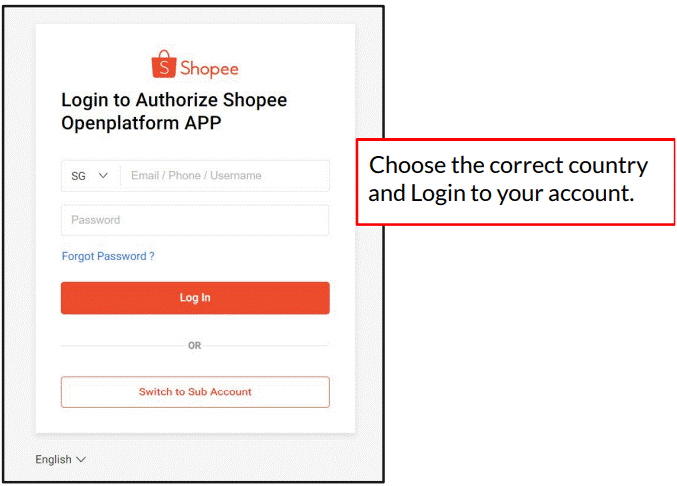
Step 5:
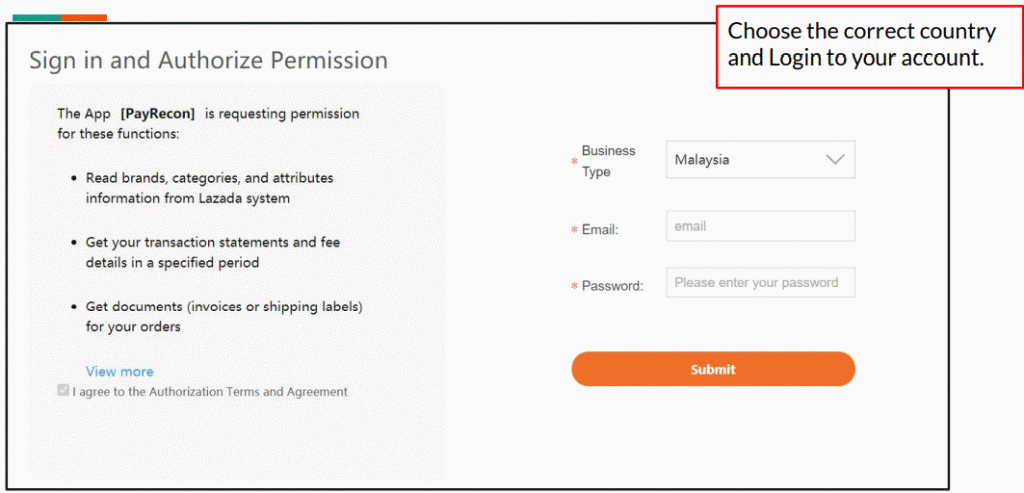
Then you will see your account is ACTIVE now