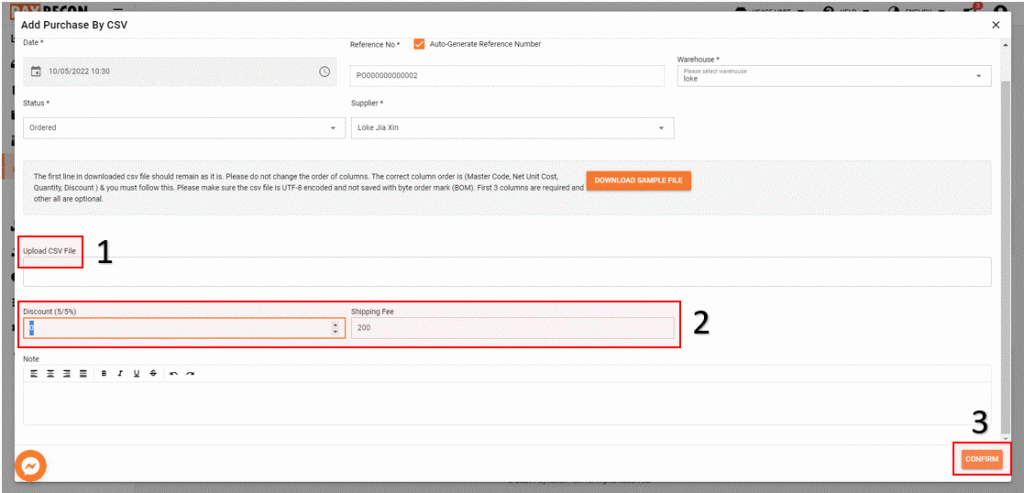How to Add Purchase by Bulk?
Step 1:
Select PURCHASES > PURCHASE LIST > ADD PURCHASE BY CSV
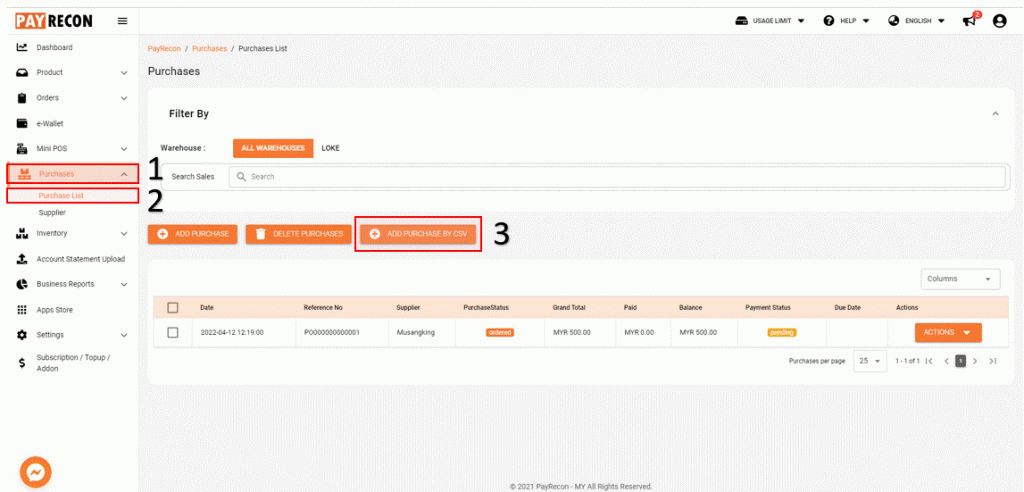
Step 2:
Select WAREHOUSE/STATUS/SUPPLIER
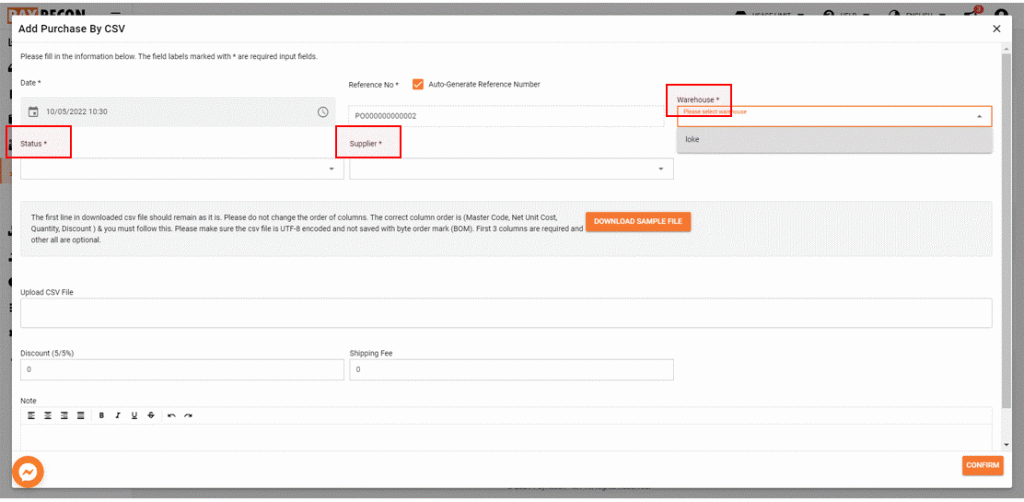
Step 3:
Download SAMPLE FILE (excel) then open the file
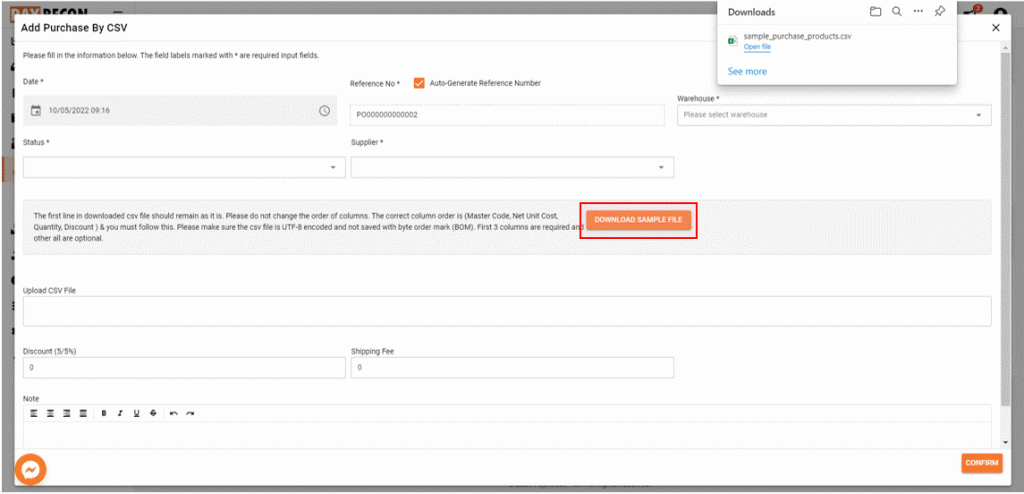
Step 4:
Depends on which master code you want to purchase and fill in the NET UNIT COST/ QUANTITY/ DISCOUNT then save it
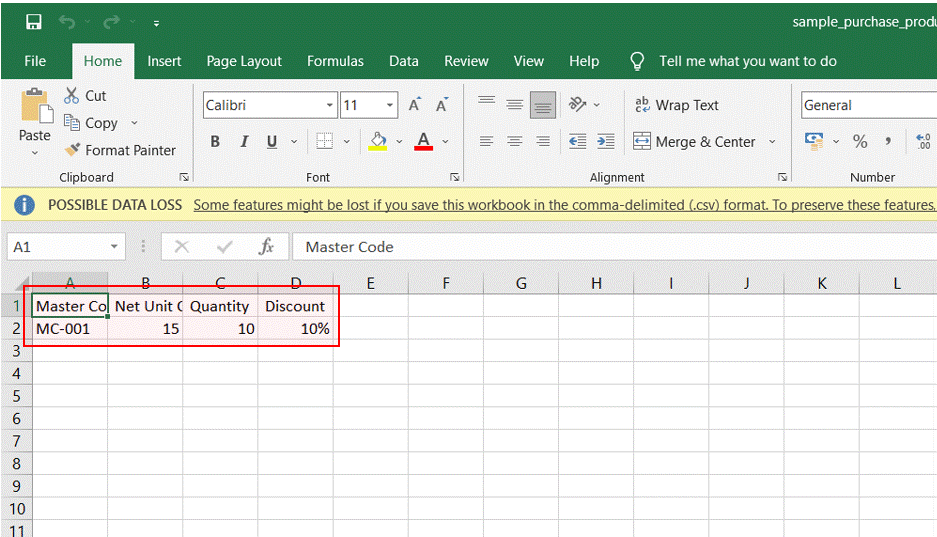
Step 5:
Upload the EXCEL FILE > fill in SHIPPING FEE/ DISCOUNT > CONFIRM