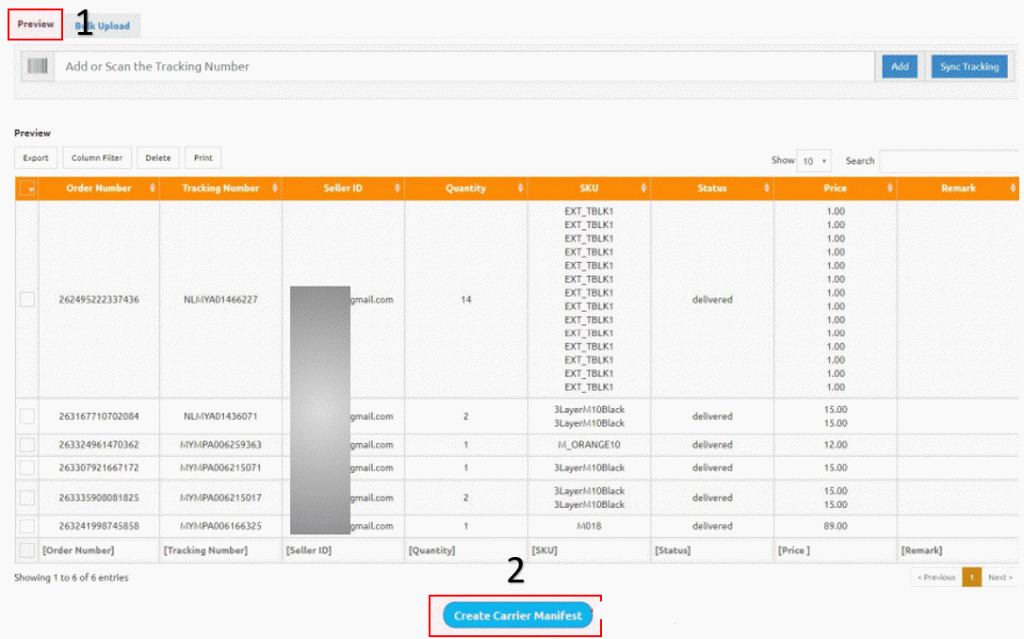(V1) How to Bulk Upload Tracking Number?
Step 1:
Select ORDERS > SCAN/BULK UPLOAD, scroll down a little of the page. Download the UNSCAN ORDER FILE at here

Step 2:
Then select BULK UPLOAD and click TEMPLATE to download the file
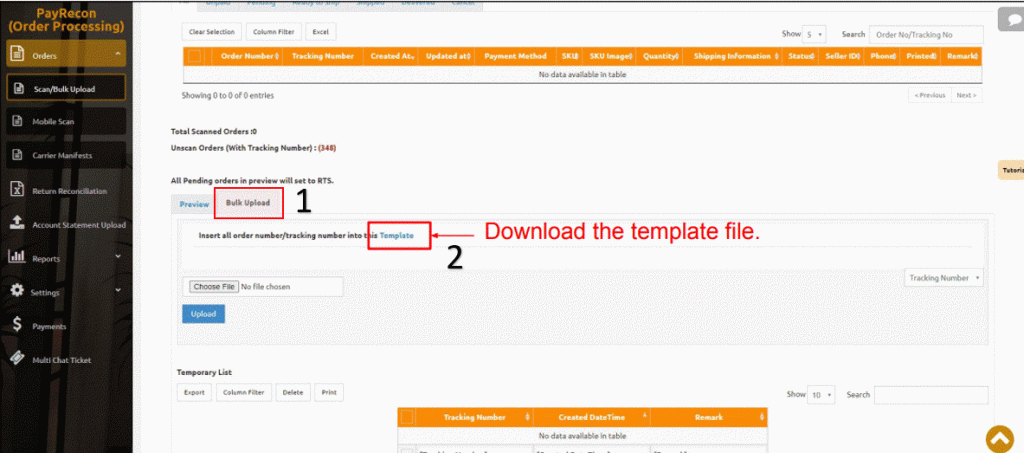
Step 3:
Open the template file and fill in TRACKING NUMBER
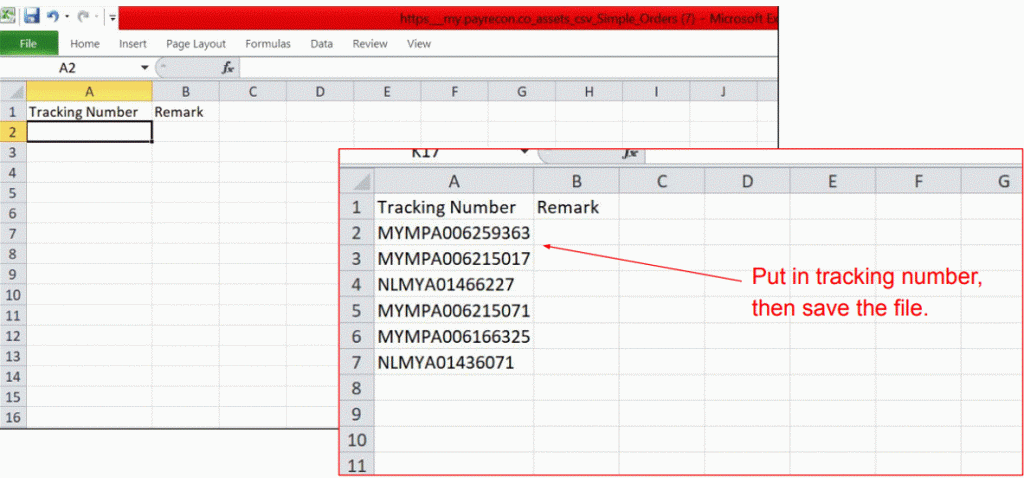
Step 4:
Go back to previous page and click CHOOSE FILE to upload the template then click UPLOAD
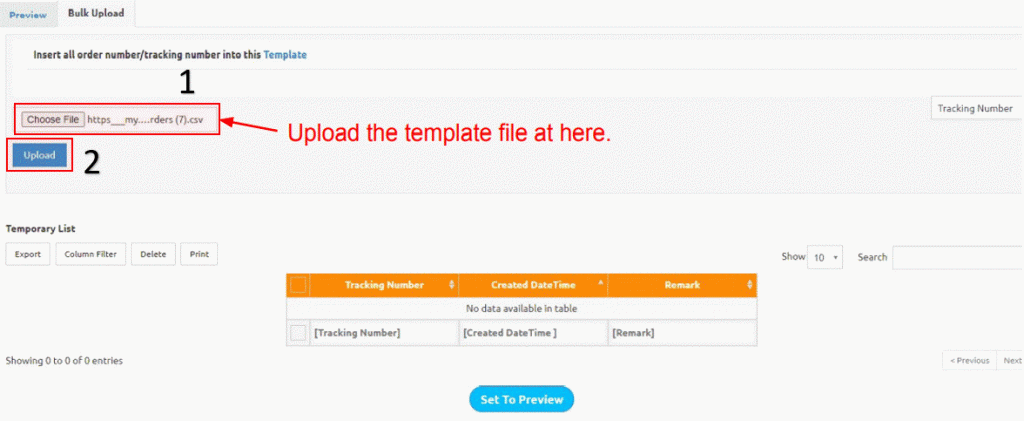
Step 5:
Tracking number will show at TEMPORARY LIST then click SET TO PREVIEW
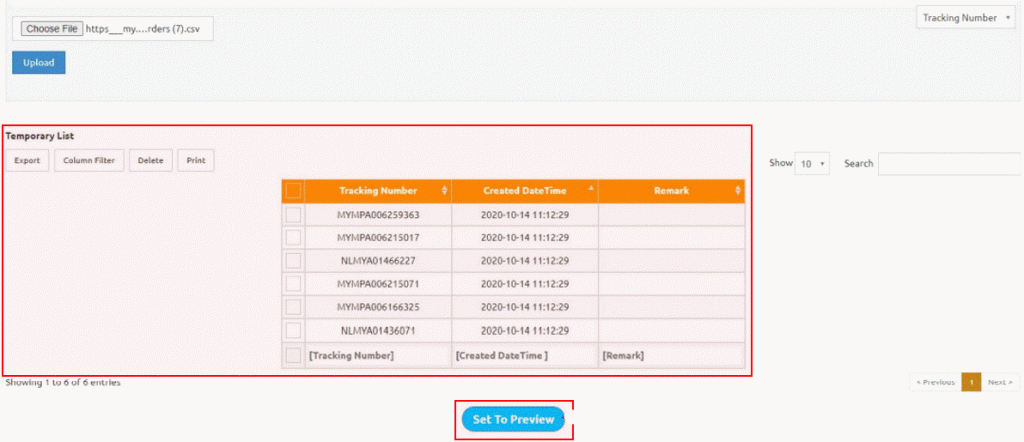
Step 6:
Select PREVIEW and click CREATE CARRIER MANIFEST to continue