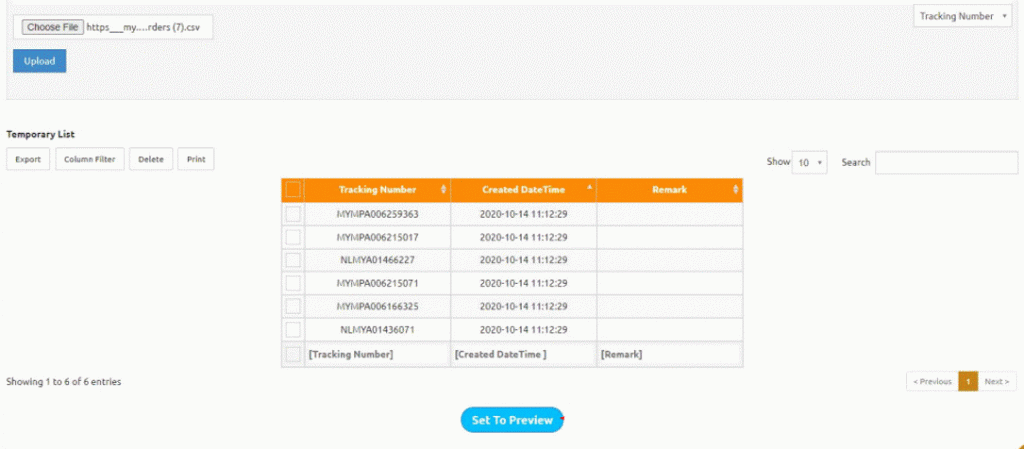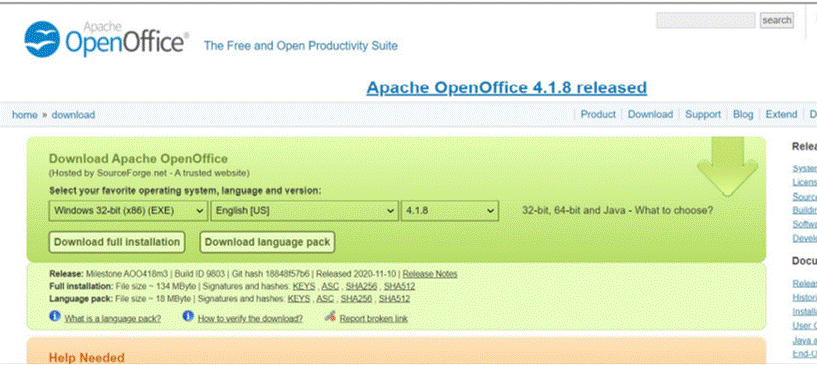(V1) How to Upload DHL Tracking Number In Bulk?
Step 2:
Export the unscan order file [in CSV] from Payrecon
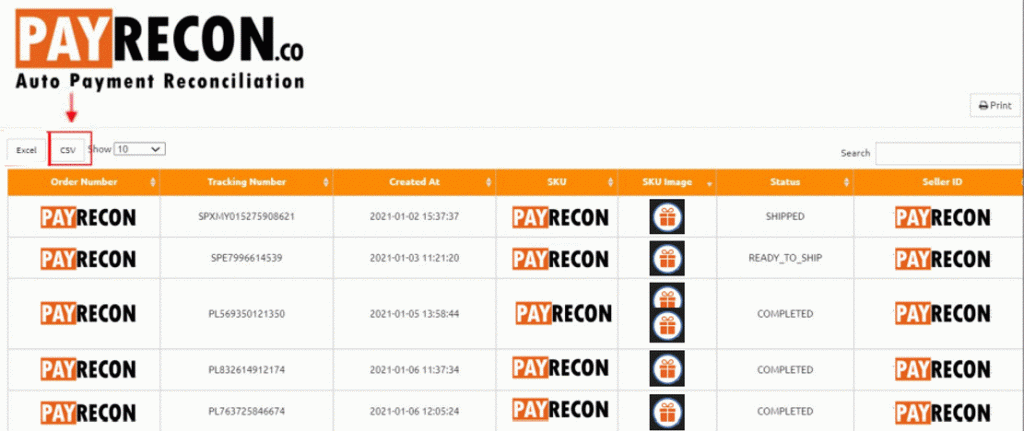
Step 3:
Open the file with OPEN OFFICE
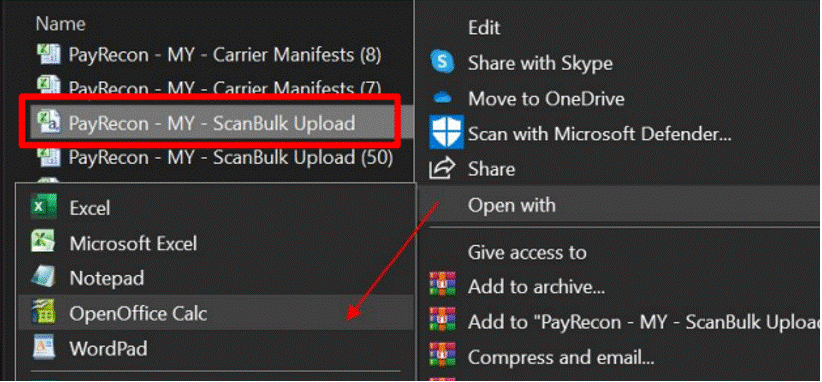
Step 4:
Click on the Tracking Number column, and select Text as Column type
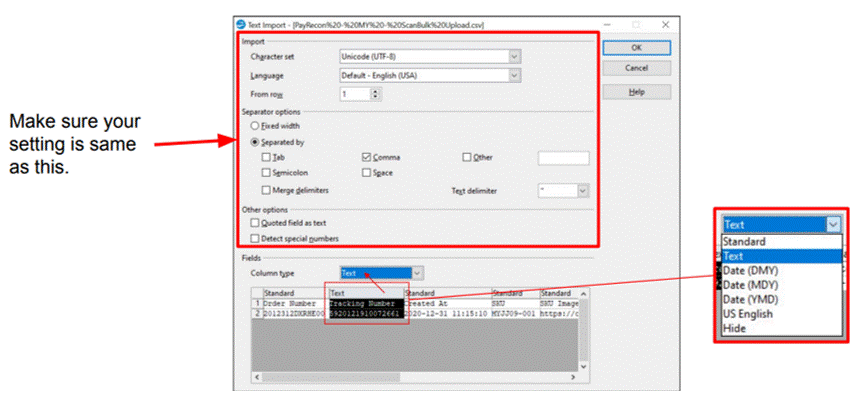
Step 5:
Then filter on the order tracking number that want to upload to Payrecon
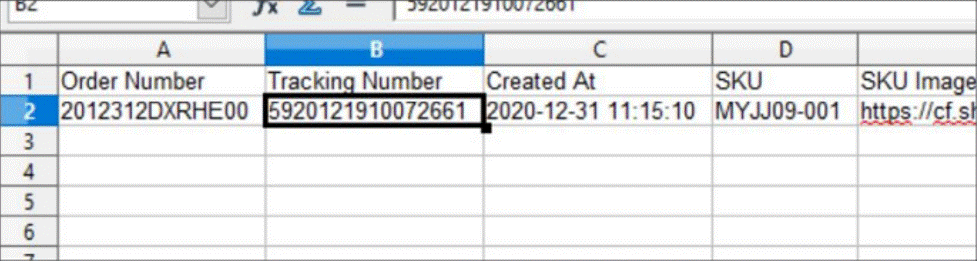
Step 6:
Go back to Payrecon Scan/Bulk upload page, open the template file with Open Office
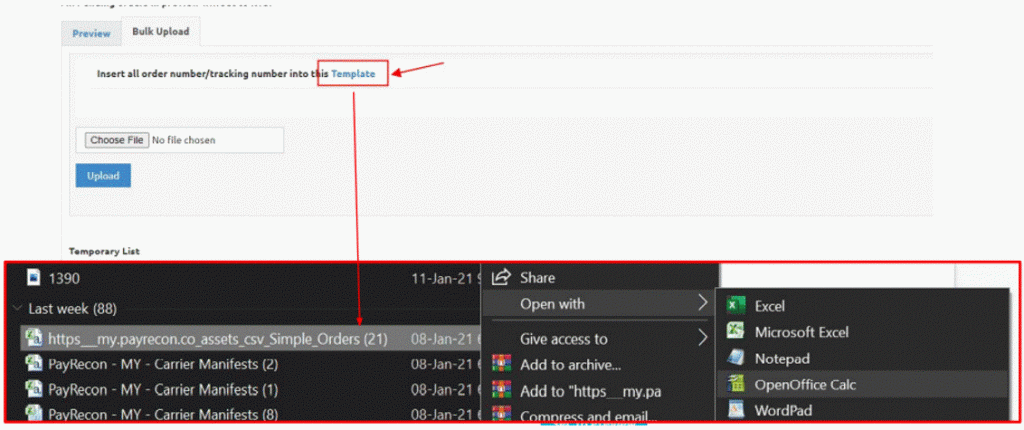
Step 7:
Click on the Tracking Number column, and select TEXT as Column type
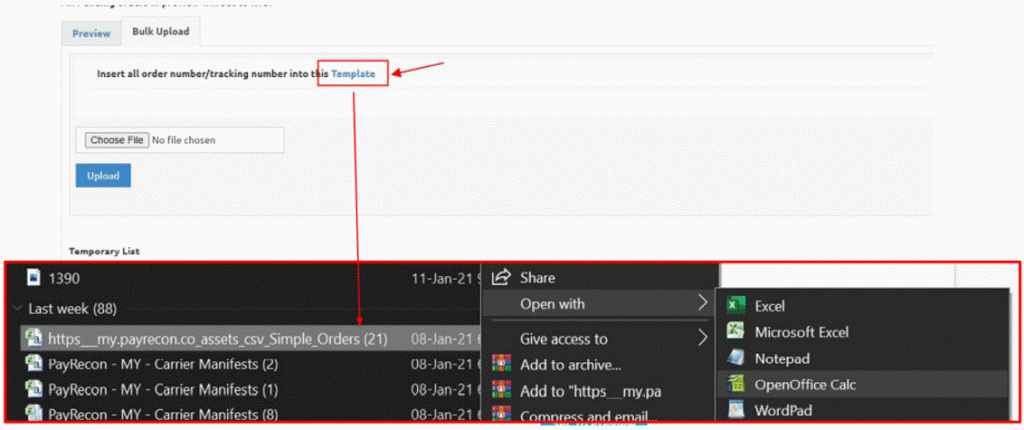
Step 8:
Paste the tracking number in column A, then save the file
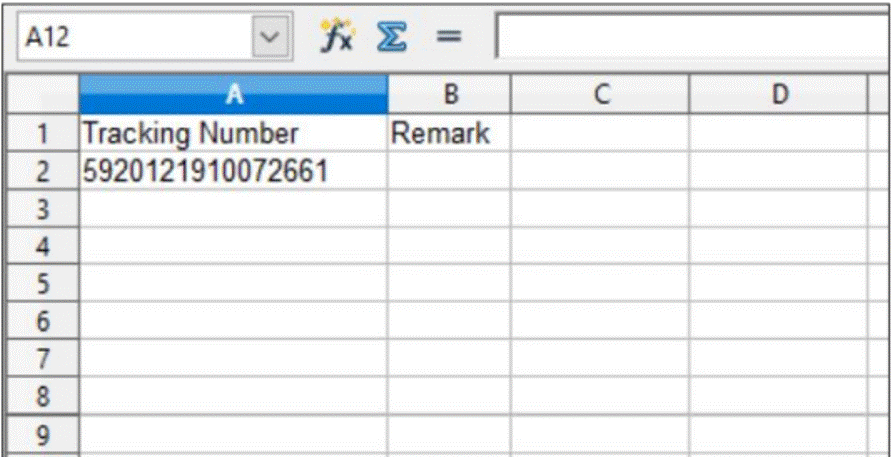
Step 9:
Go back to this page and upload the file
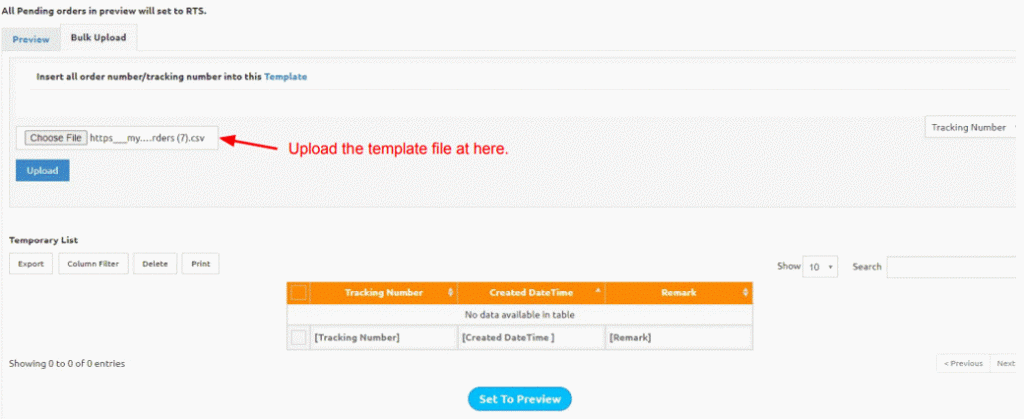
Step 10:
Tracking number will show out at Temporary List. Then click SET TO PREVIEW to continue process