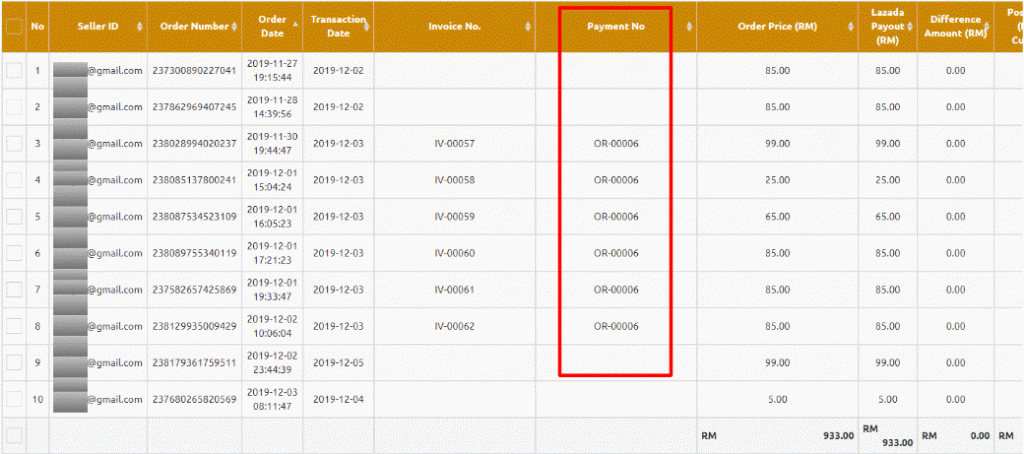(V1) How to pass invoice & payment knock off to accounting software by integrator?
Step 1:
Select ORDERS > CARRIER MANIFEST then tick the ORDERS and click SEND TO INVOICE
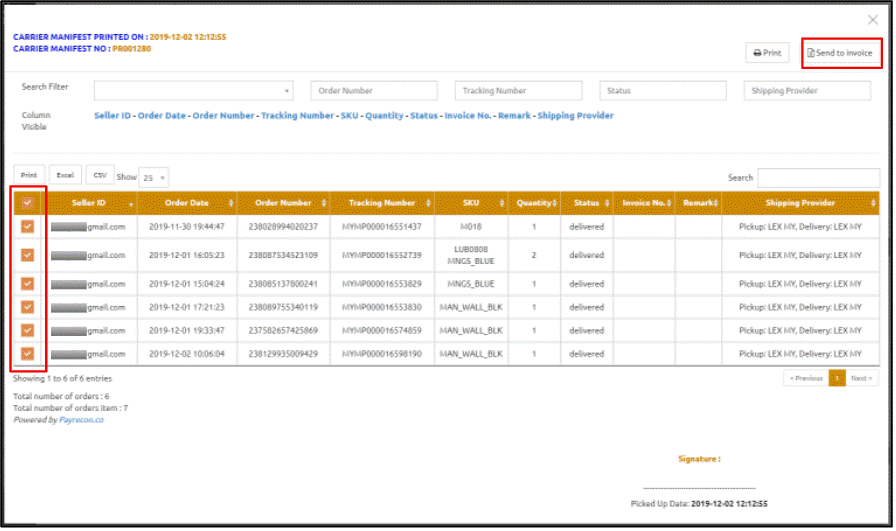
It will show a message after submit
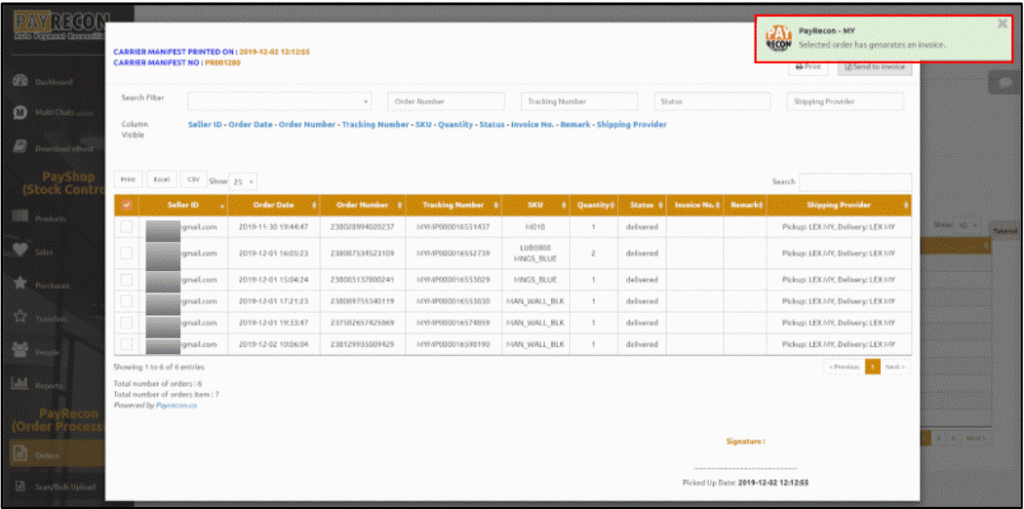
Step 2:
Next log in to the integrator
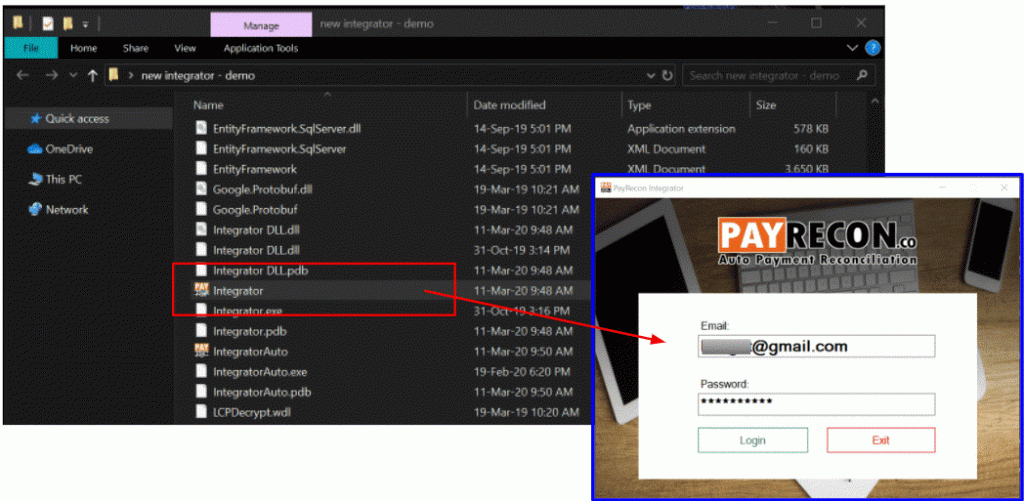
Step 3:
Then click on GET LATEST LIST to get orders
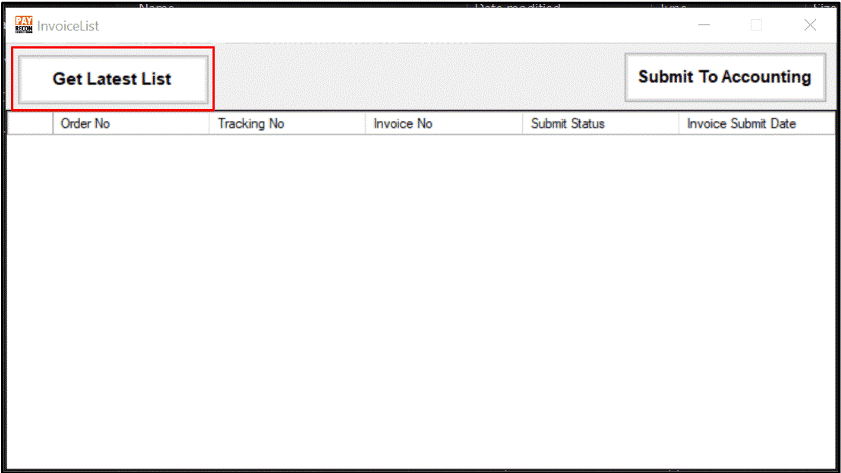
Step 4:
The order you have selected just now will show in the list. Then, click SUBMIT TO ACCOUNTING
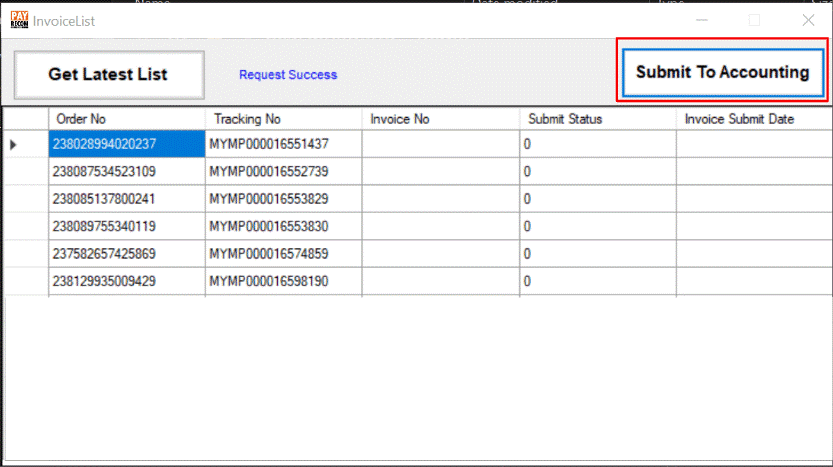
After submit to accounting the list will show INVOICE NUMBER and INVOICE SUBMIT DATE
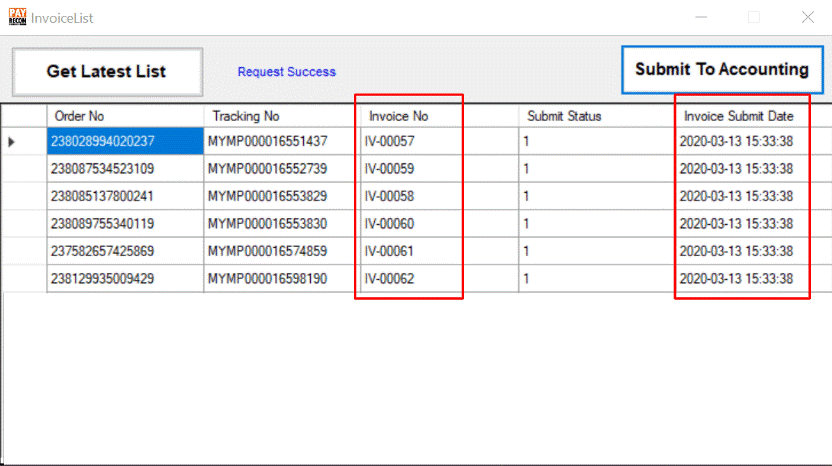
Step 5:
After done submit, go back to Paid Order report in Payrecon. Select DATE RANGE for the orders.
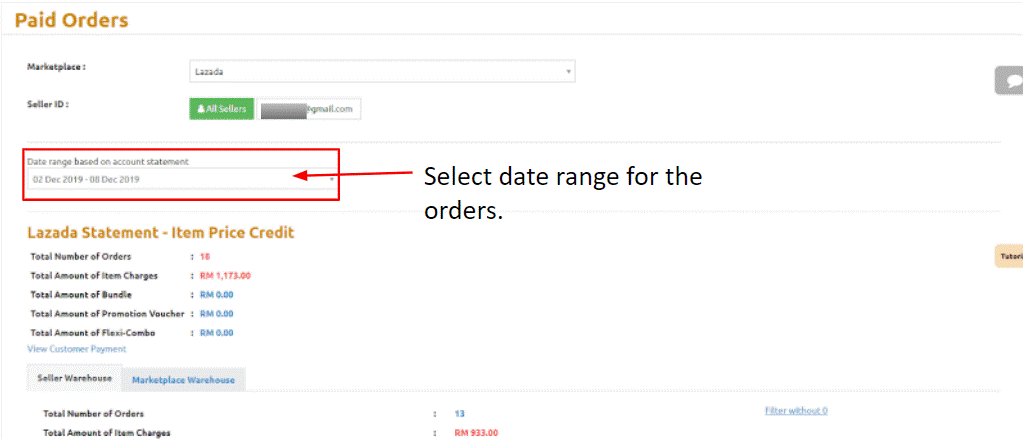
Step 6:
Click ADD ALL TO CUSTOMER PAYMENT
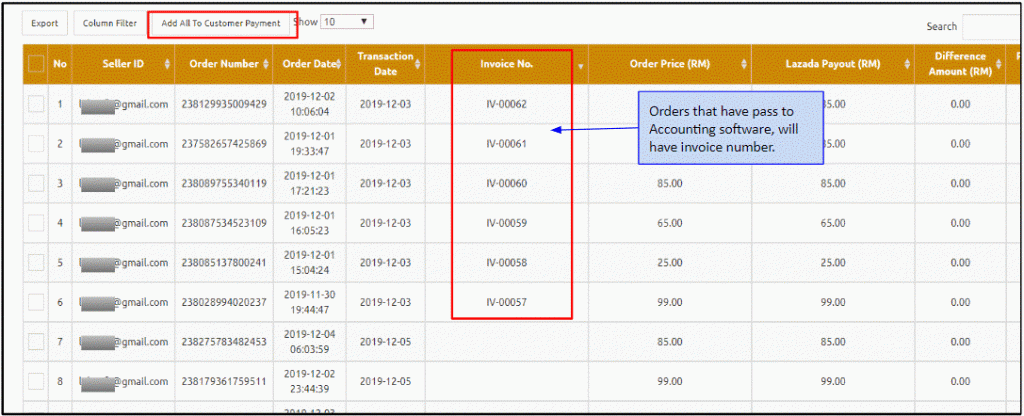
Step 7:
Click VIEW CUSTOMER PAYMENT to check the knock off list
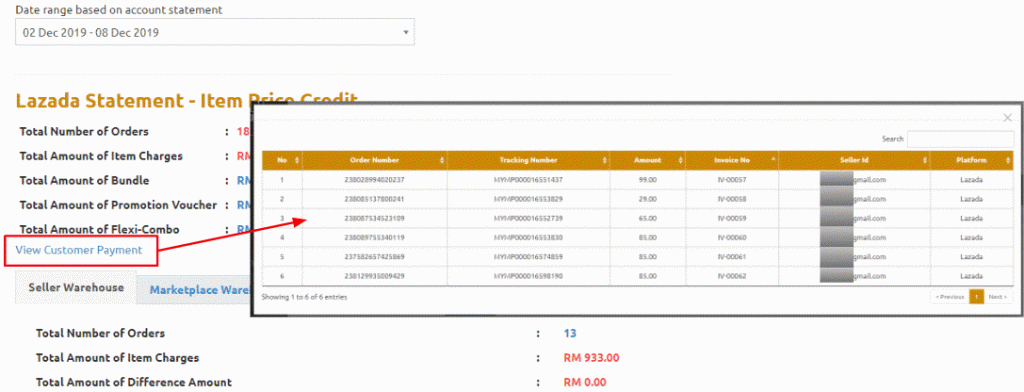
Step 8:
Next open integrator and click KNOCK OFF INVOICE

When this process finish running, the knock off process is done
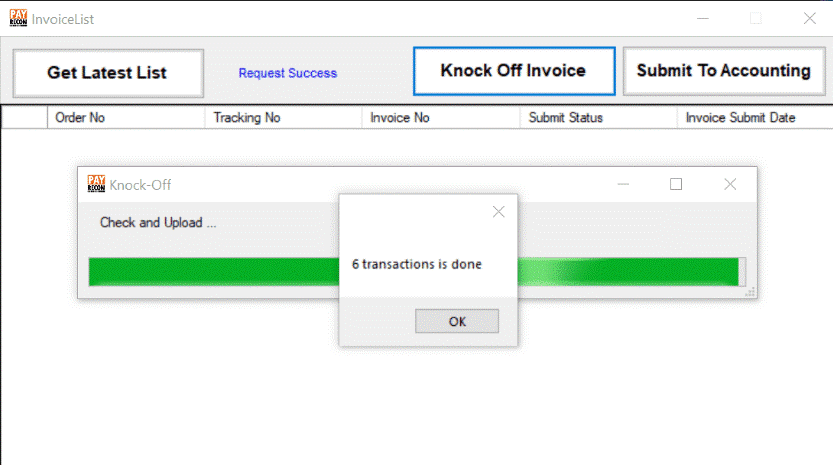
PAYMENT NO will update to Paid Order Report