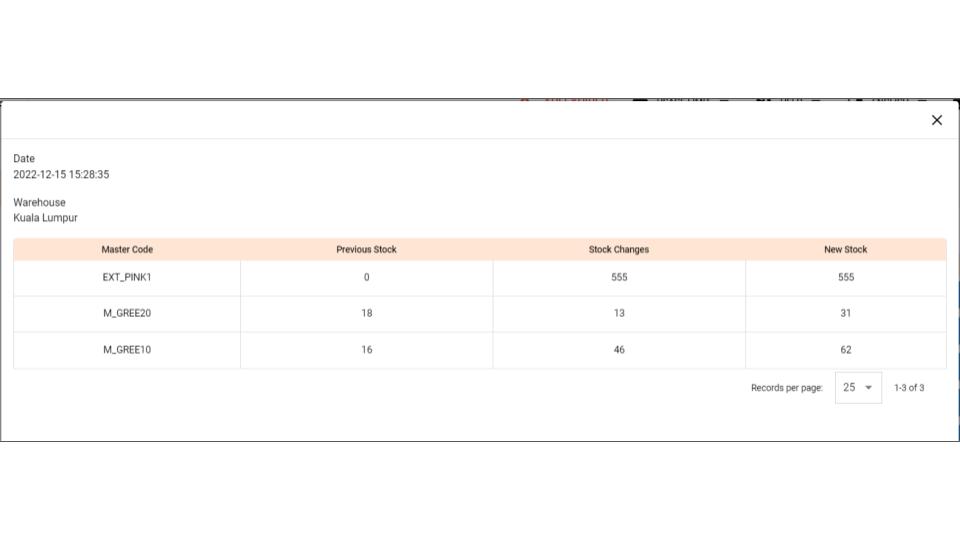How to sync quantity from SQL/Autocount?
Step 1:
Before we proceed, make sure you have manage done the setting, click HERE to check for the steps.
Step 2:
After done Step 1, proceed to INVENTORY > Control Quantity From Accounting to setup which sku you want or do not want to sync quantity from accounting.
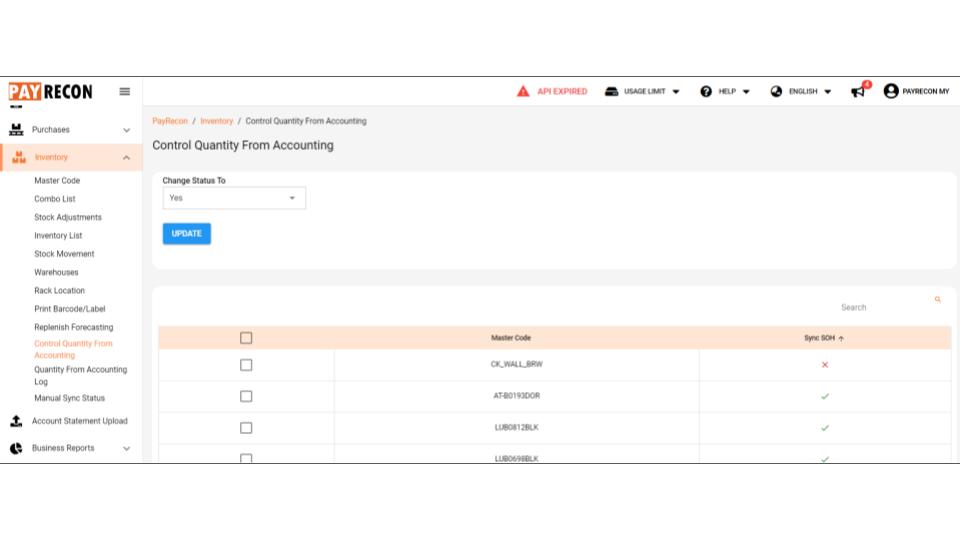
Step 3:
Then, Login to Payrecon Integrator
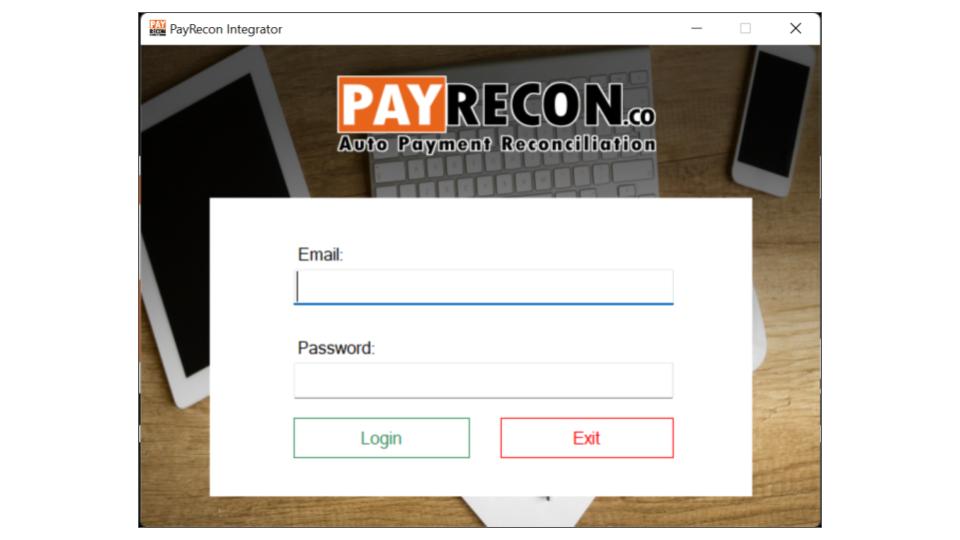
Step 4:
Click Manifest Invoice > Sync Quantity
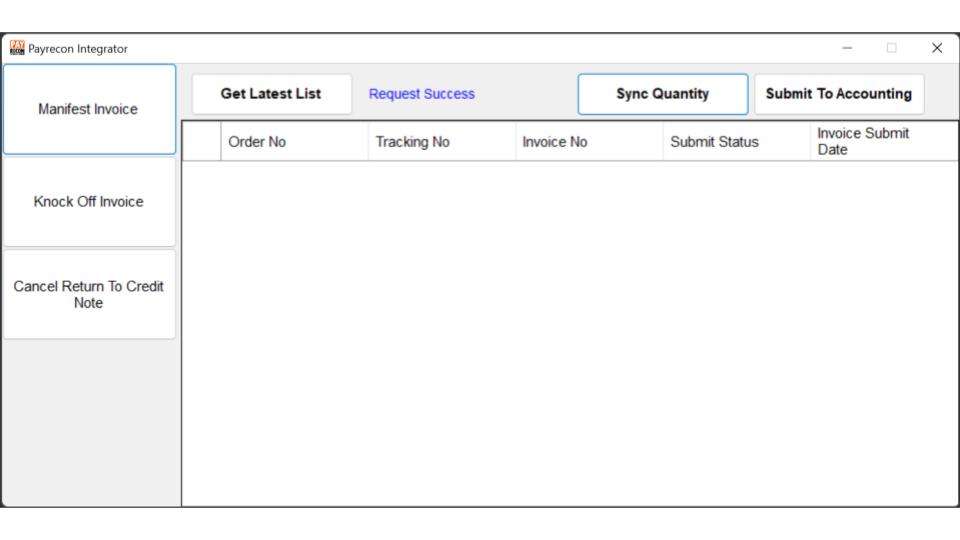
Step 5:
Select a Warehouse, click Sync Quantity.
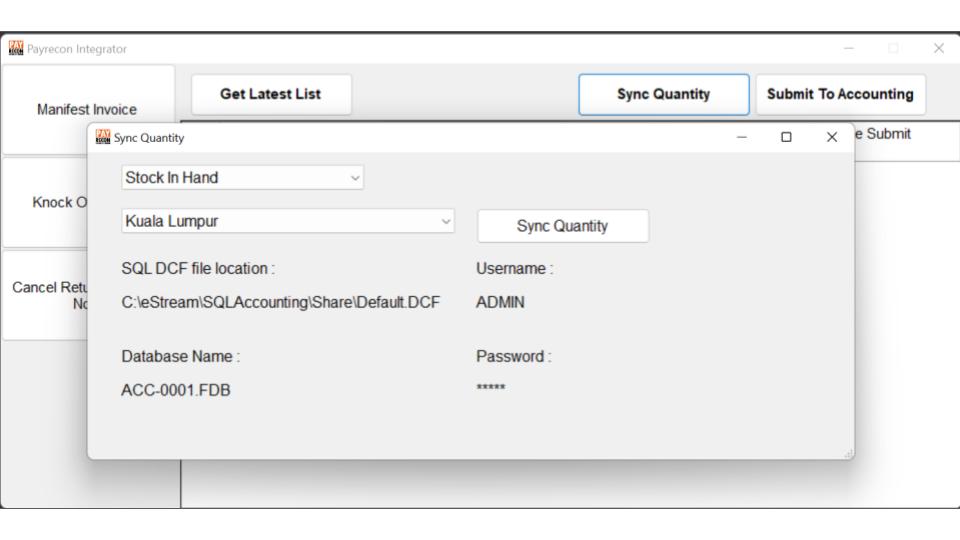
Step 6:
Then, system will start run the program.
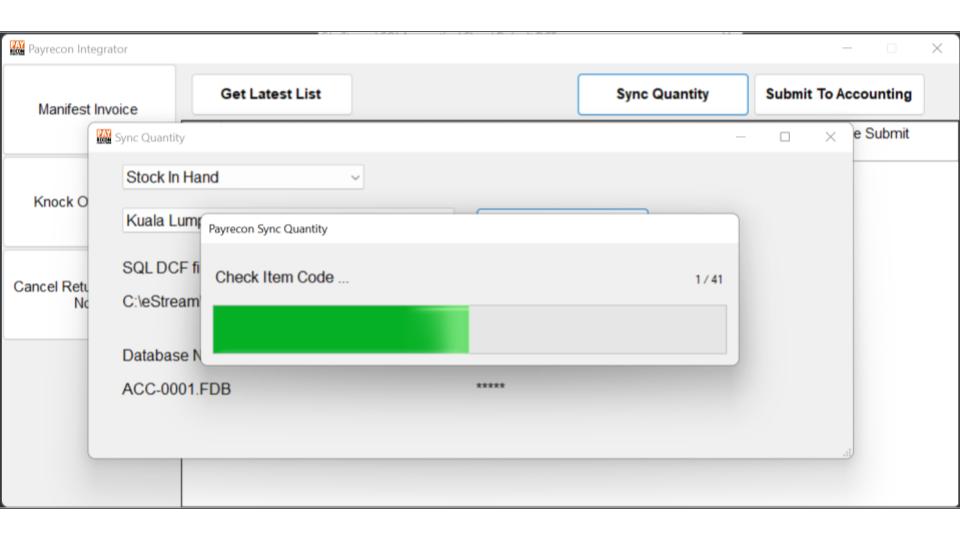
If done running, it will show a message like this.
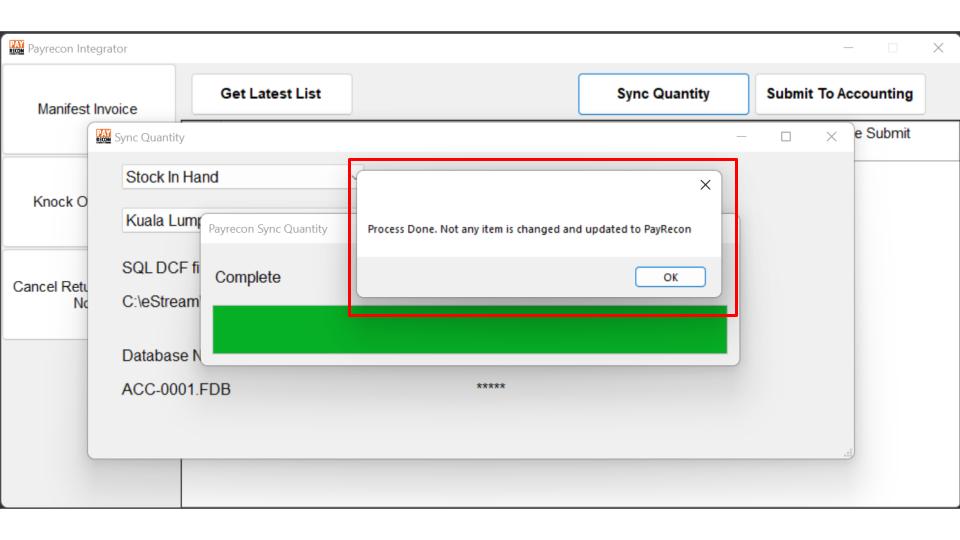
Step 7:
Then you may proceed to Inventory > Quantity From Accounting Log to check for the sync log. Click View.
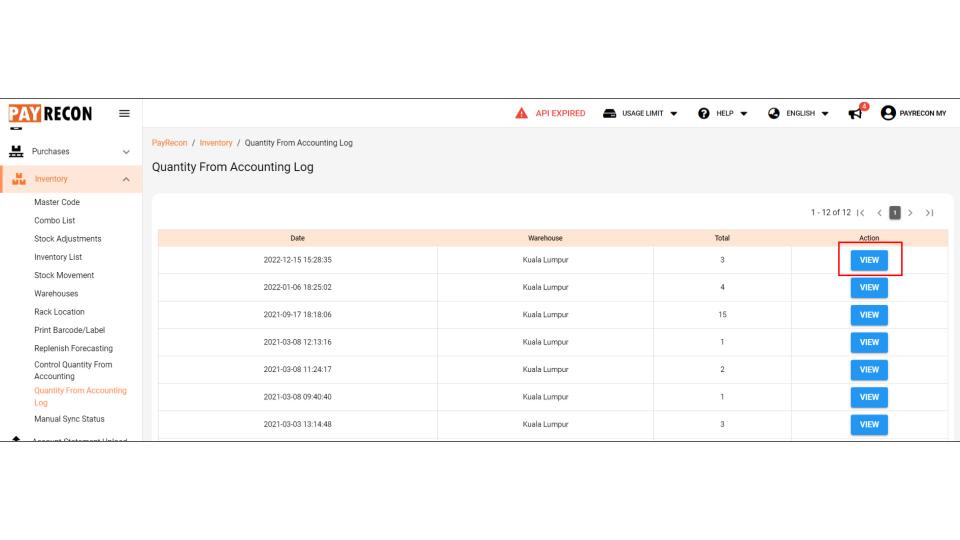
You will see the mastercode that have new changes in quantity.