(V1) How to Set Up Master Accounting Setting?
Step 1:
Go to SETTING > INTEGRATION SETTINGS > MASTER
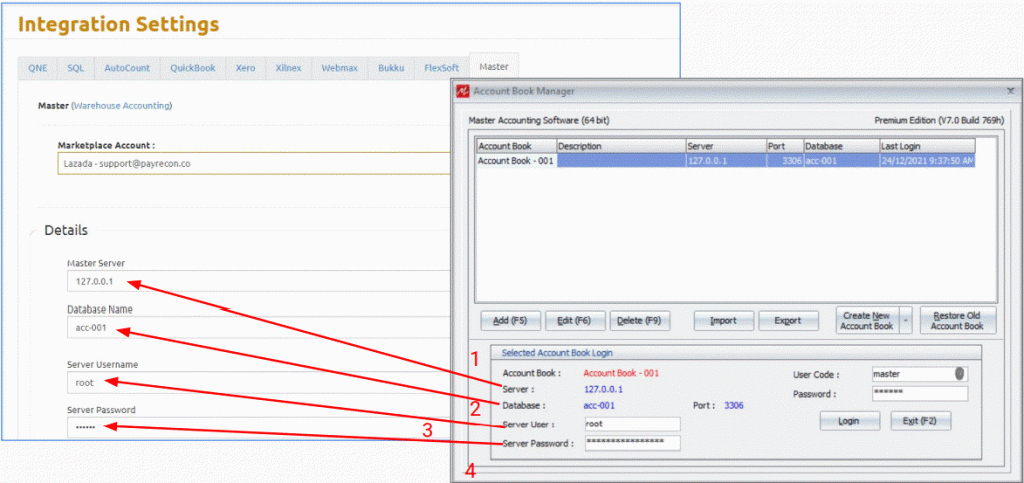
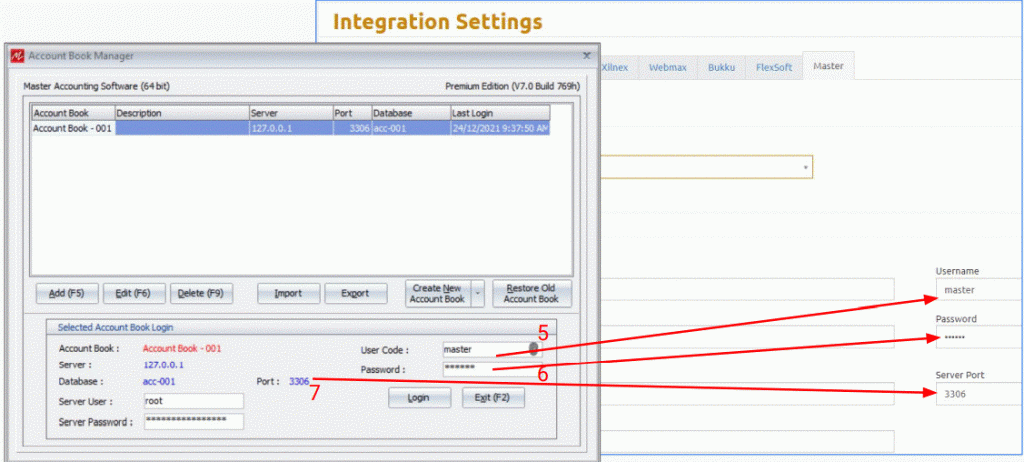
Step 2:
Login MASTER > DEBTOR > DEBTOR/CUSTOMER ACCOUNT
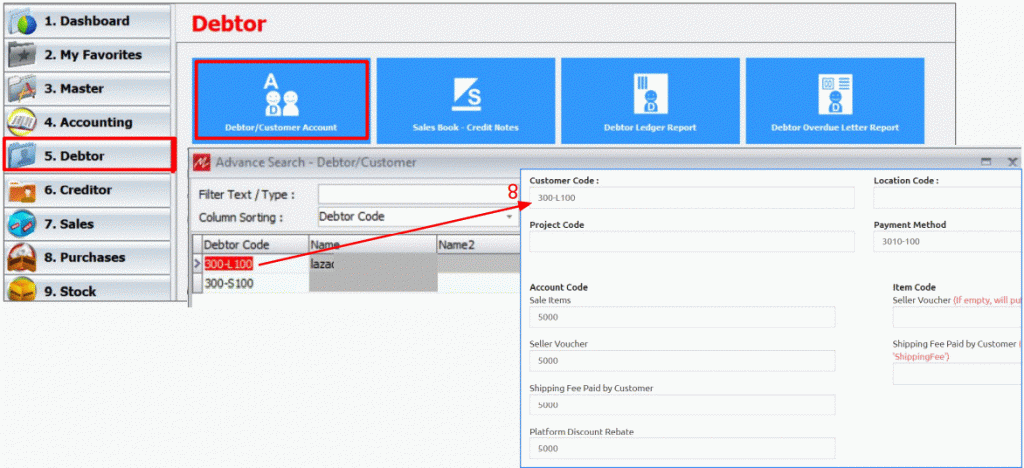
Step 3:
MASTER > STAFF/AGENT CODE
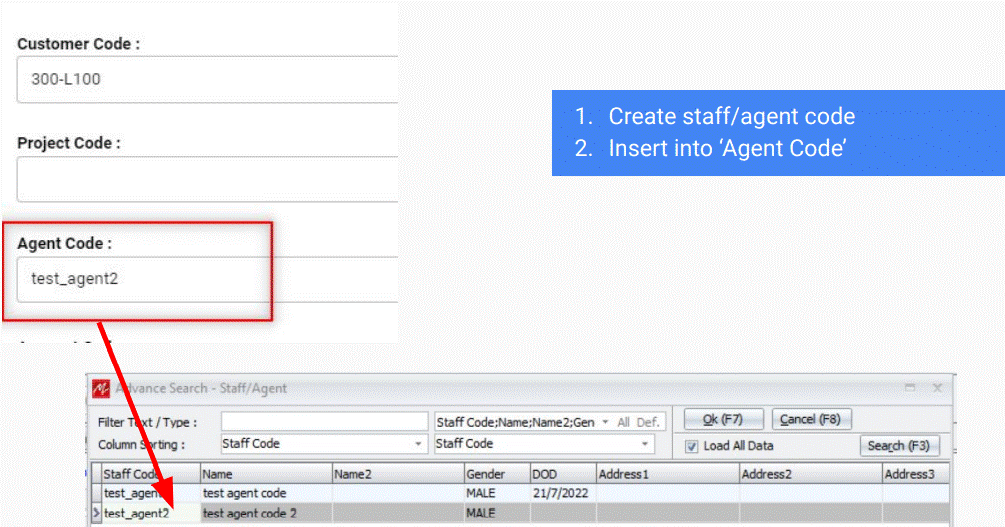
Step 4:
ACCOUNTING > CHART OF ACCOUNT
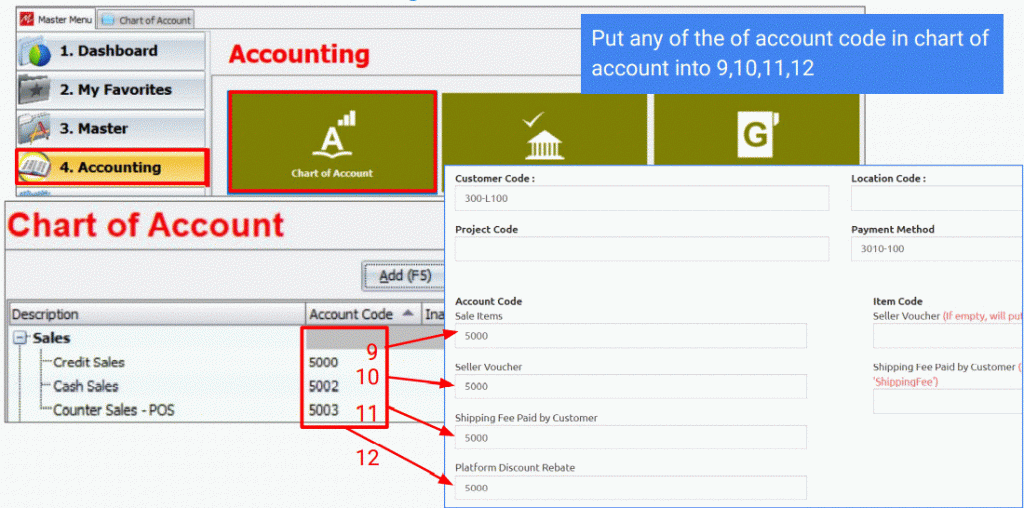
Step 5:
DEBTOR > DEBTOR RECEIVE PAYMENT
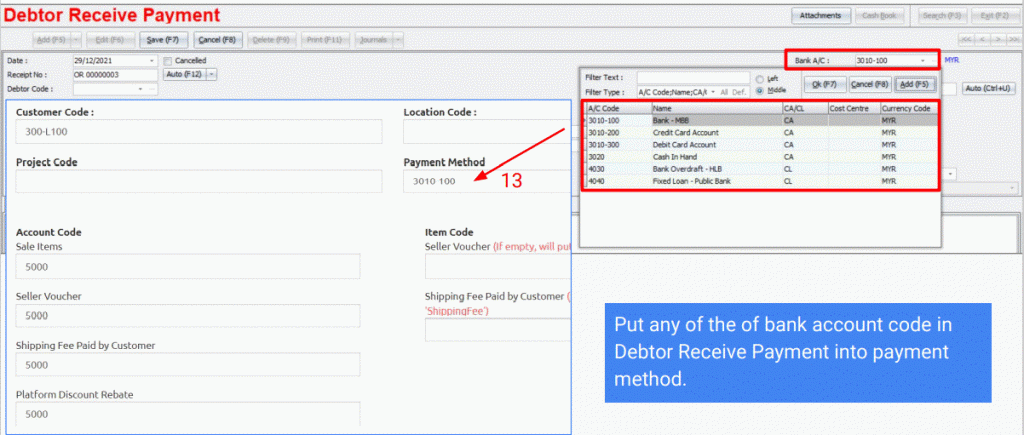
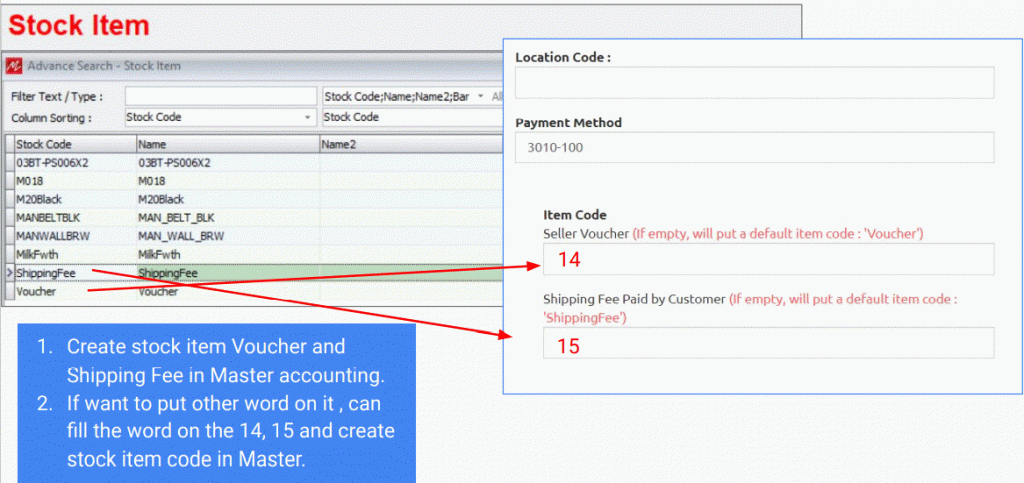
Step 6:
SETTING > INTEGRATION SETTINGS > MASTER
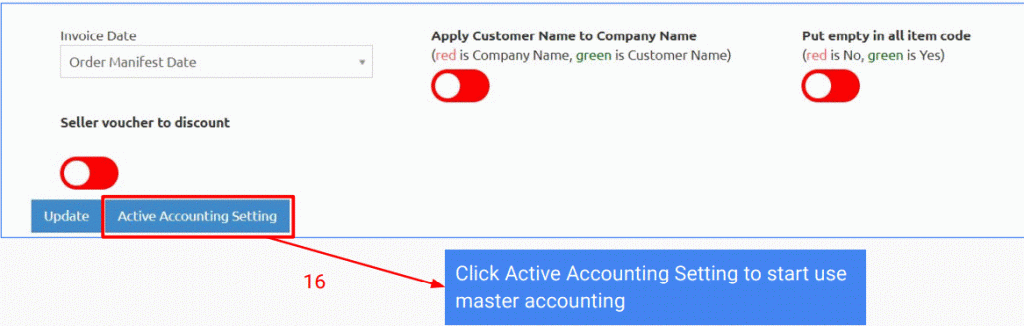
Step 7:
You may download the accounting integrator at here
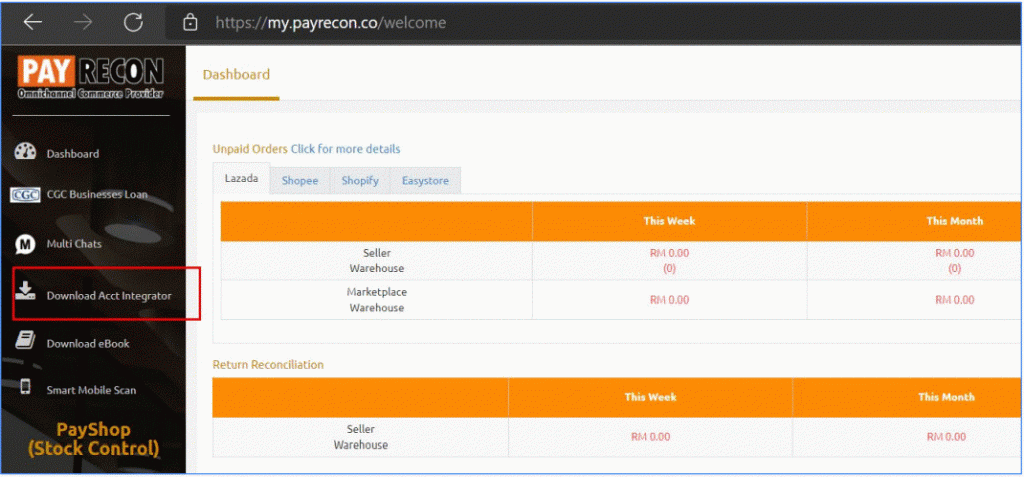
Step 8: