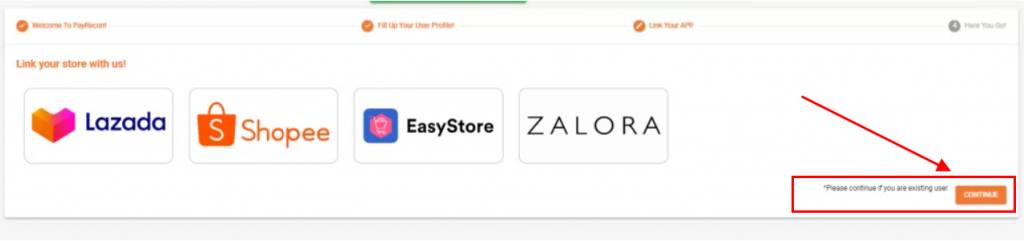How to Register SMART POS Account
Step 1:
To find our Smart POS, simply search for it on the Google Play Store.
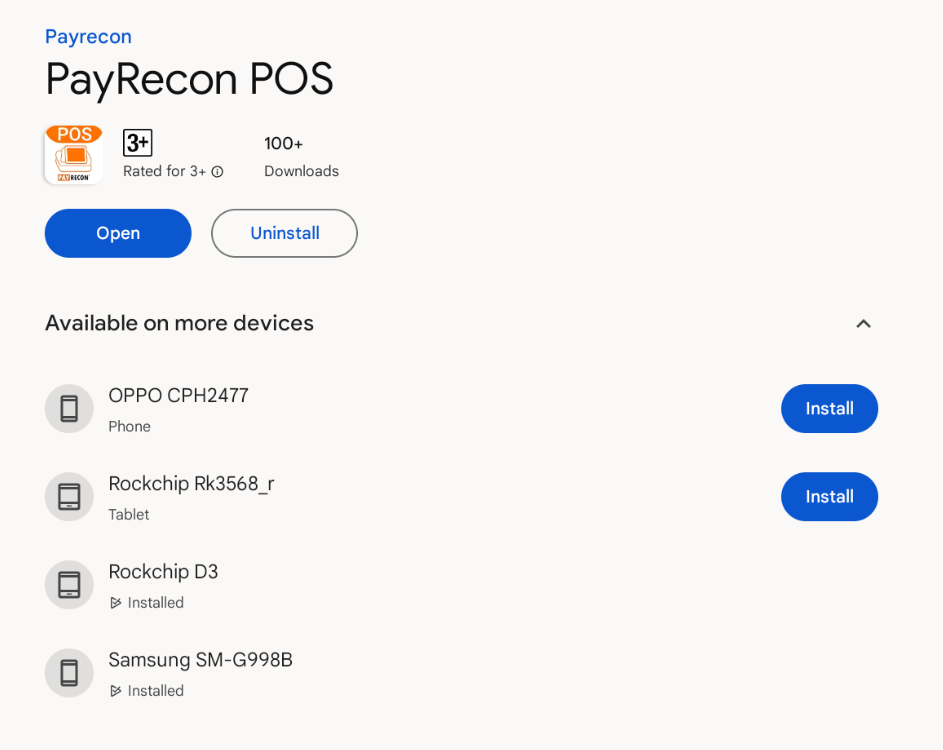
Step 2:
Before using the POS system, ensure you have a PayRecon account. If you don’t have one, press the “Dont have an account” button by to get it.
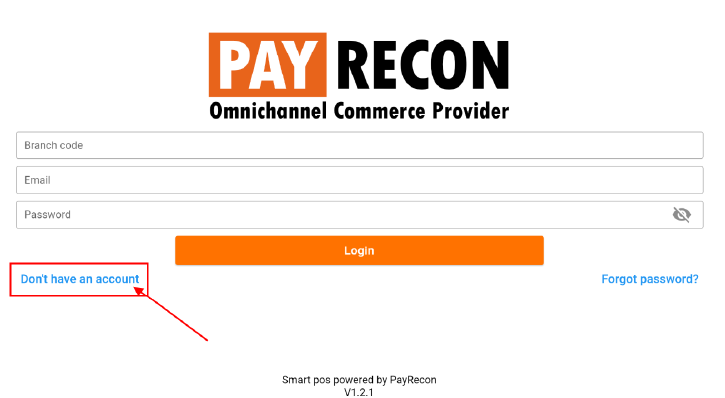
Step 3:
Insert your details and click “Sign Up.”

Step 4:
Once you’ve clicked “Sign Up,” please check your email. Activate your account through the email sent by the system, then log in to PayRecon.
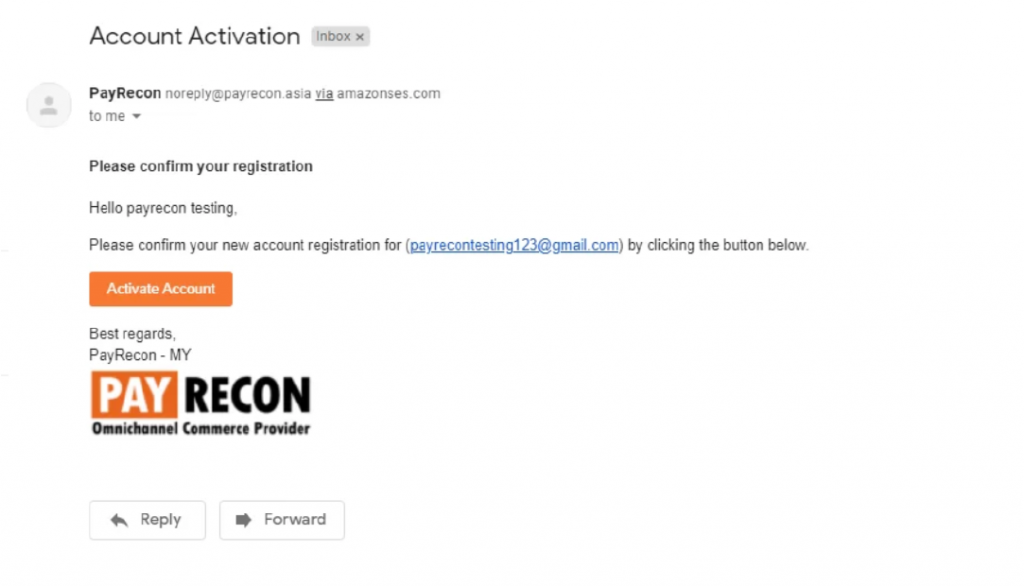
Step 5:
After logging in to PayRecon, follow the steps to start your business.
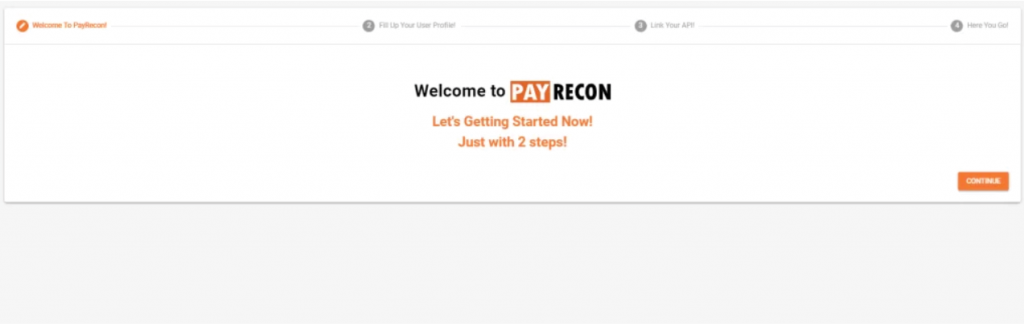
Step 6:
Complete your user profile and click “Continue.”
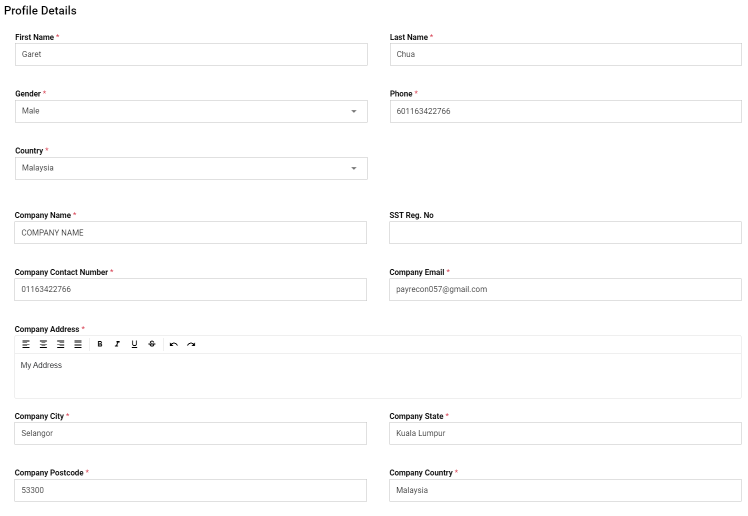
Step 7:
If you only want the POS system, click “Continue”.