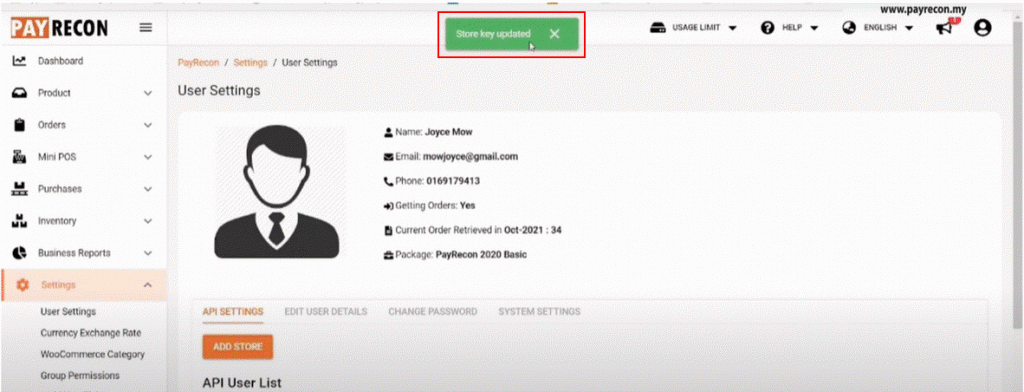How to Update Expired Token?
Step 1:
Click USER SETTINGS > API SETTINGS
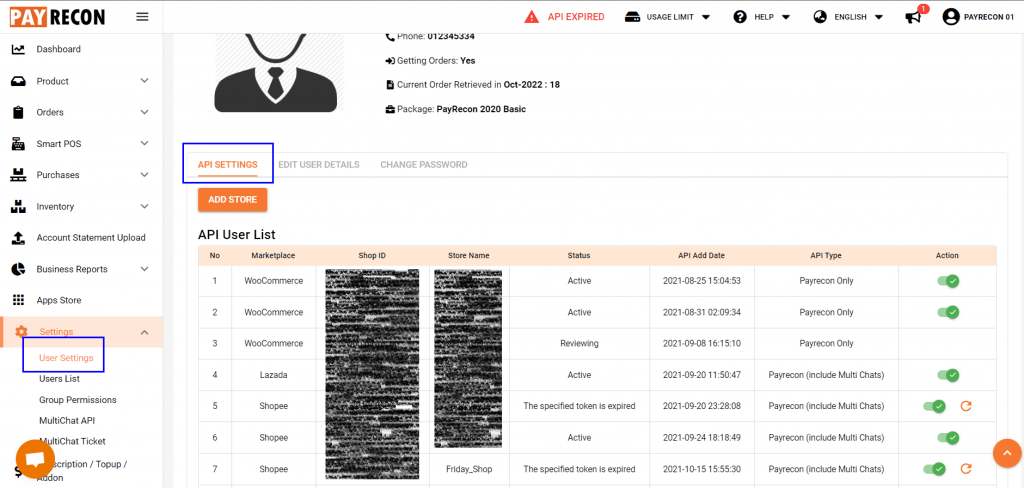
Step 2:
Look for the store that is EXPIRED
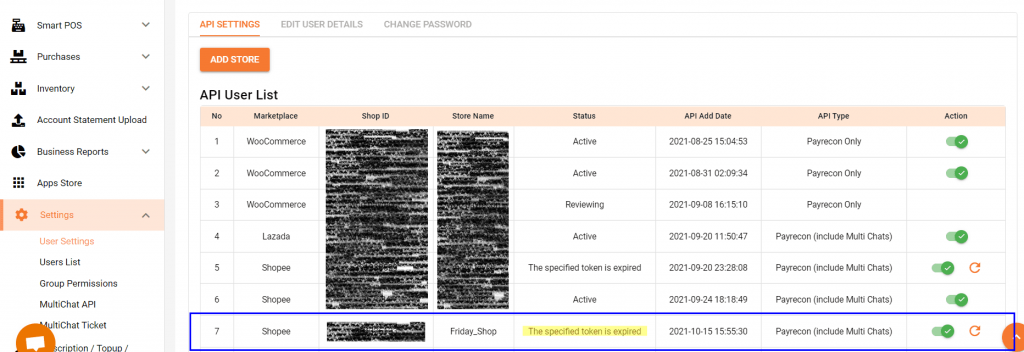
Step 3:
Click the REFRESH BUTTON to Re-authorize the API token.
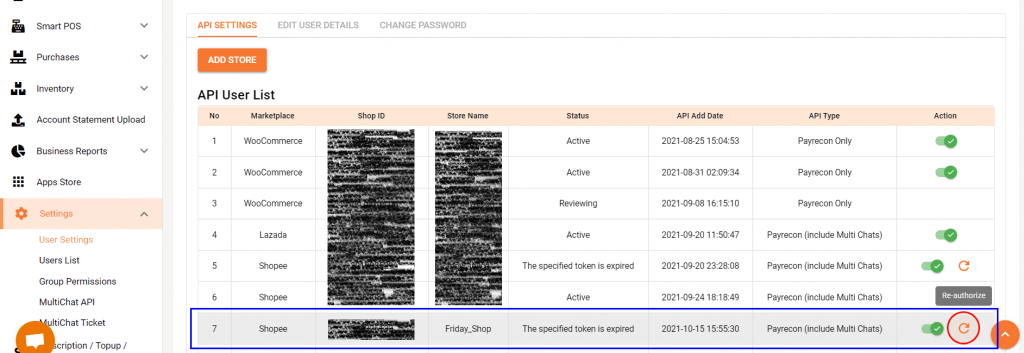
Step 4:
Then will redirect you to seller center log in page. Fill in SITE(country)/ EMAIL/ PASSWORD and click SUBMIT. Make sure you are logging in to the correct marketplace account.
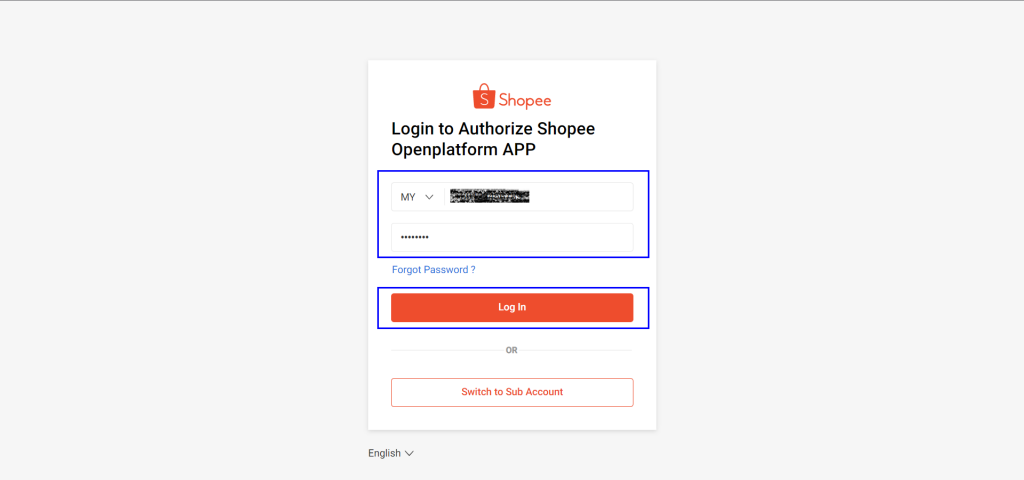
After that will show STORE KEY UPDATED