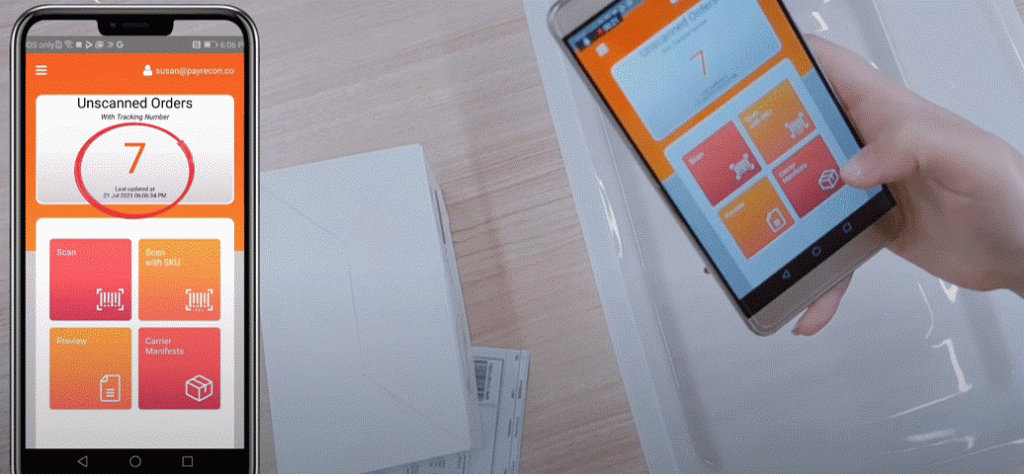How to Scan Orders with Smart Scan App?
Step 1:
After log in smart scan app click SCAN WITH SKU in order start to scan order
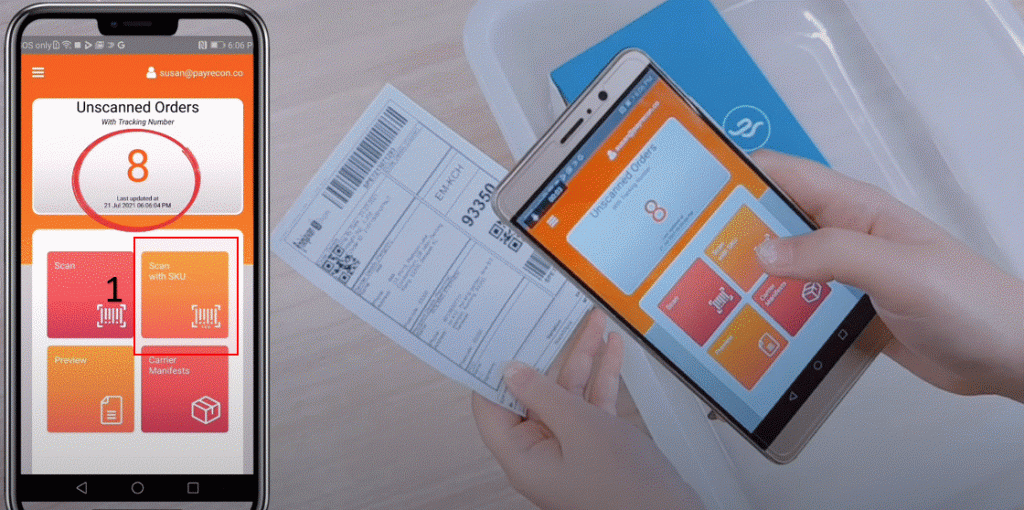
Step 2:
Select CAMERA
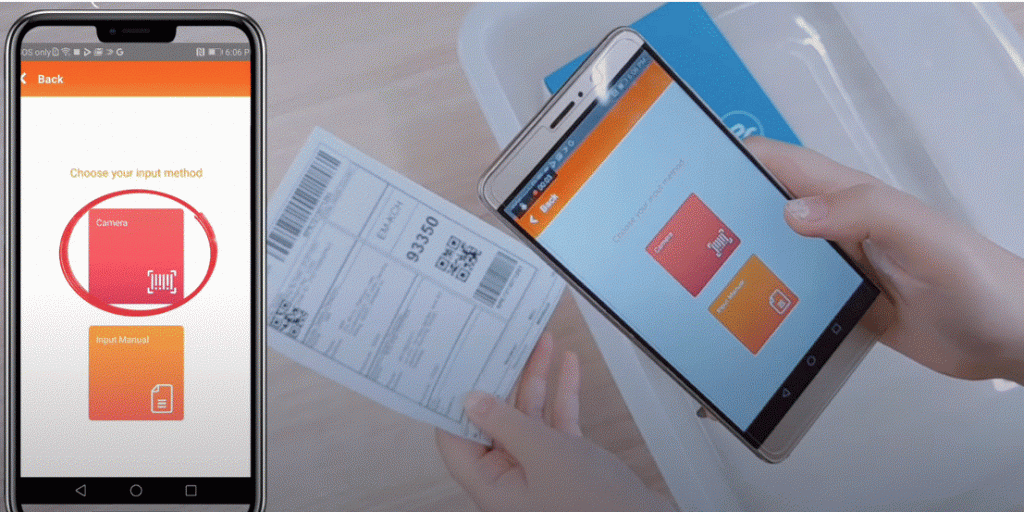
Step 3:
Scan TRACKING NUMBER on AWB
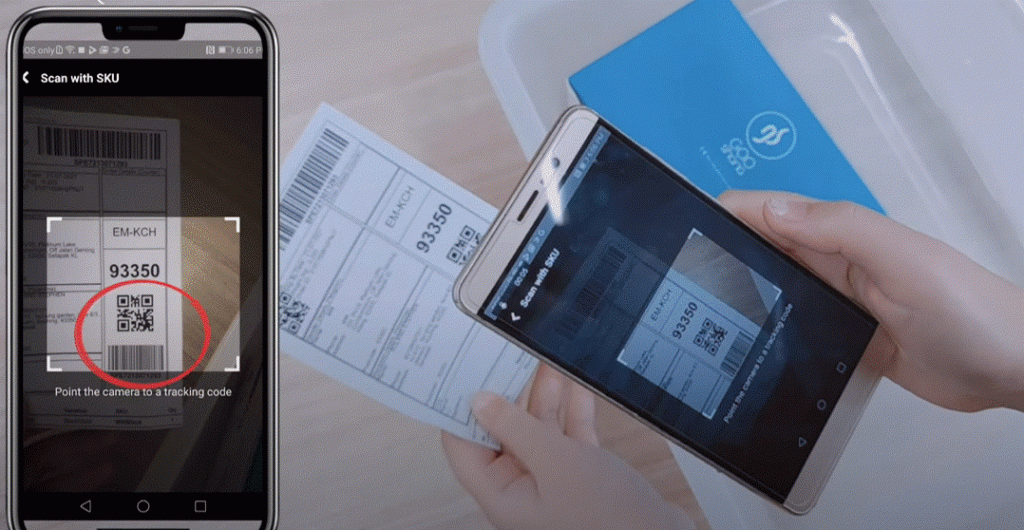
Then it will show scan SUCCESSFUL
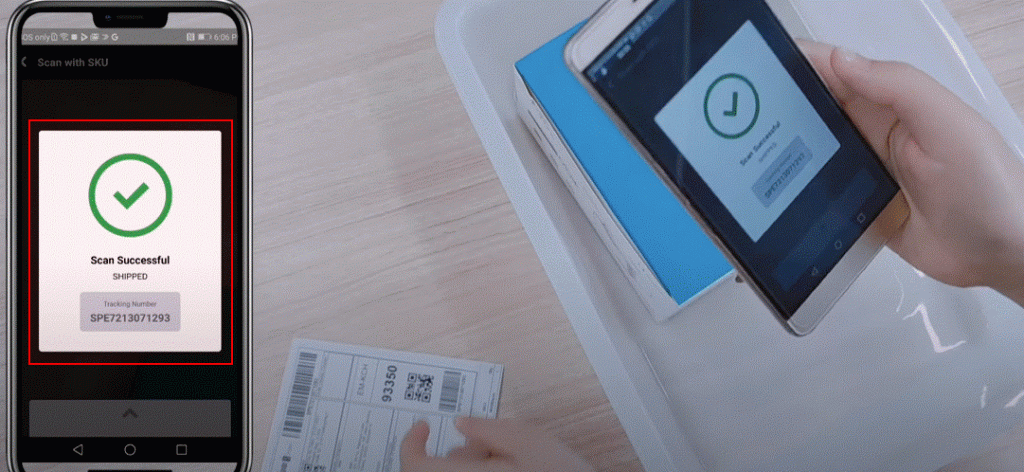
You can pull up the screen to check the product details
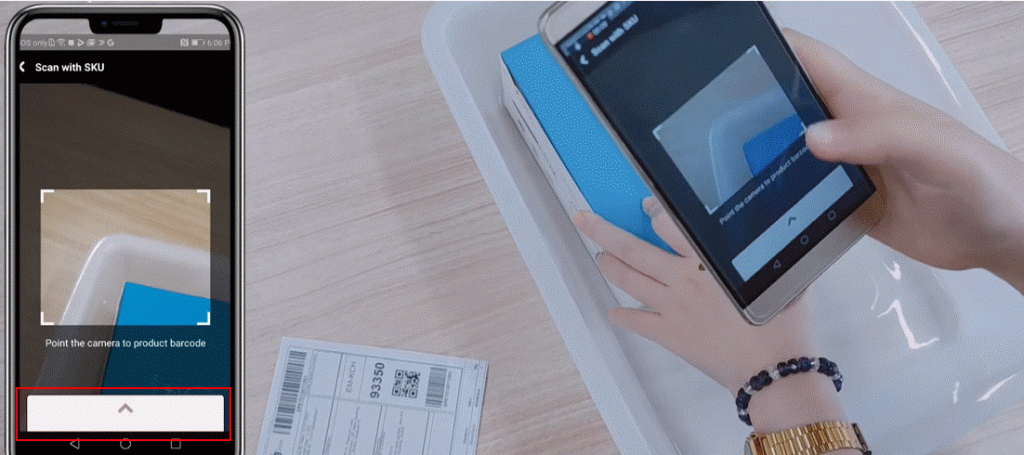
Product details such as SKU type/ image/ colour/quantity will show on the screen
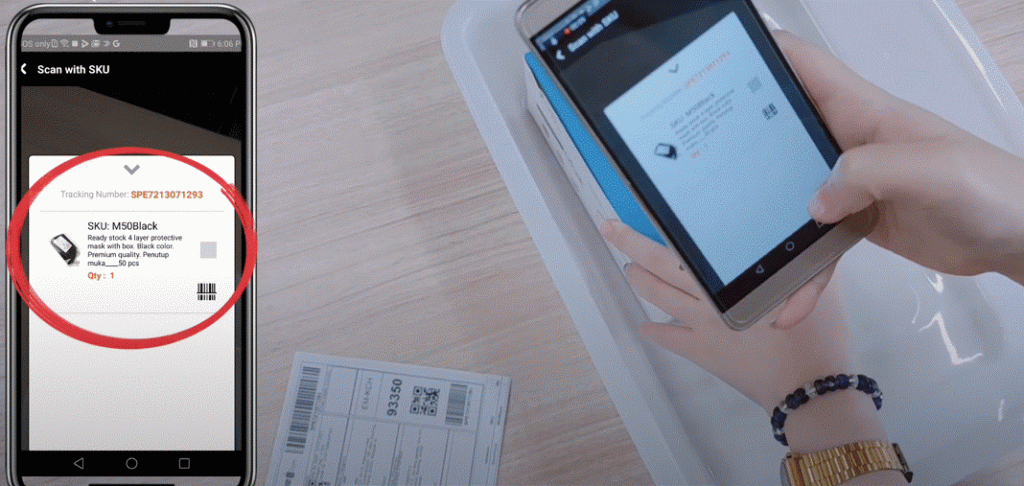
You can also click this QR CODE to fill in or scan SKU serial number to record warranty purpose
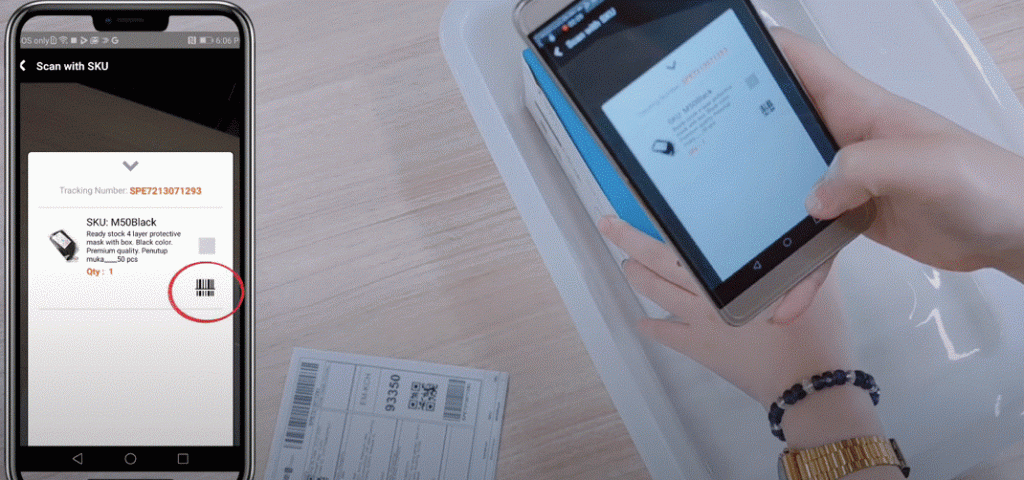
Step 4:
Then continue to scan the product QR CODE
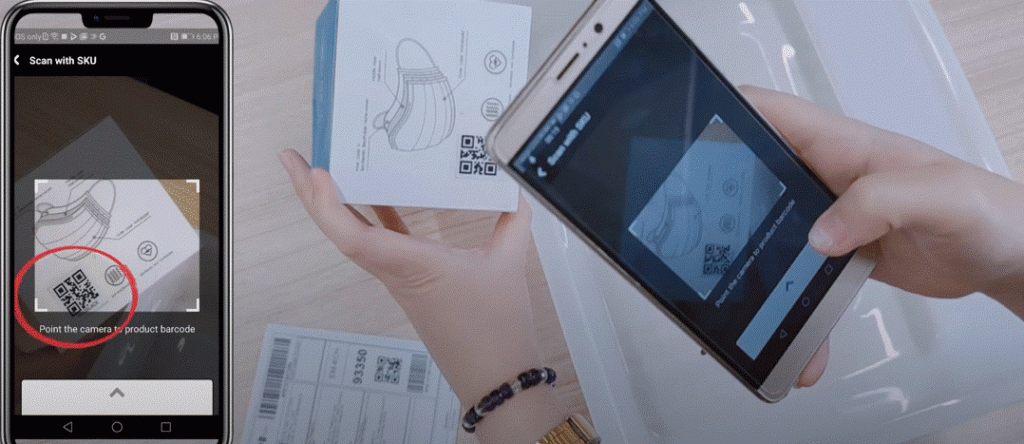
It will show SCAN SUCCESSFUL if scan correct product
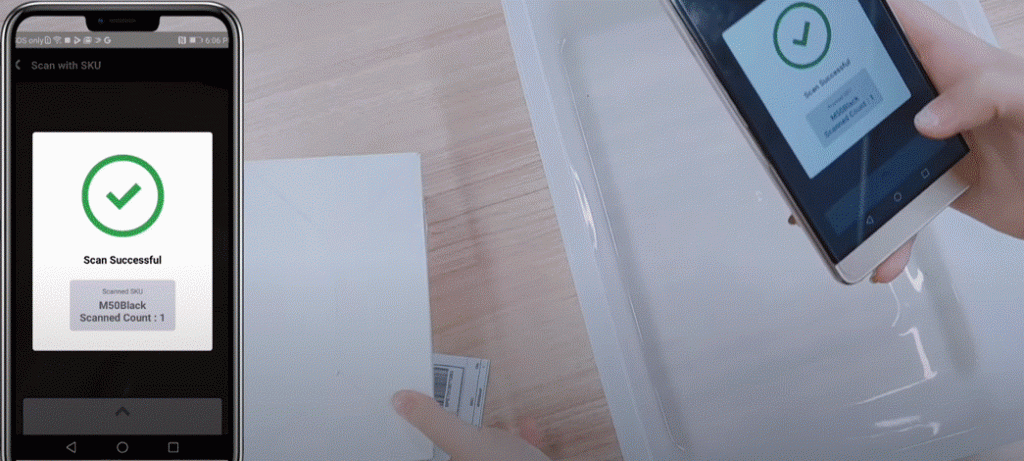
UNSCANNED ORDERS will deduct 1 meaning that you have picked & packed the correct order