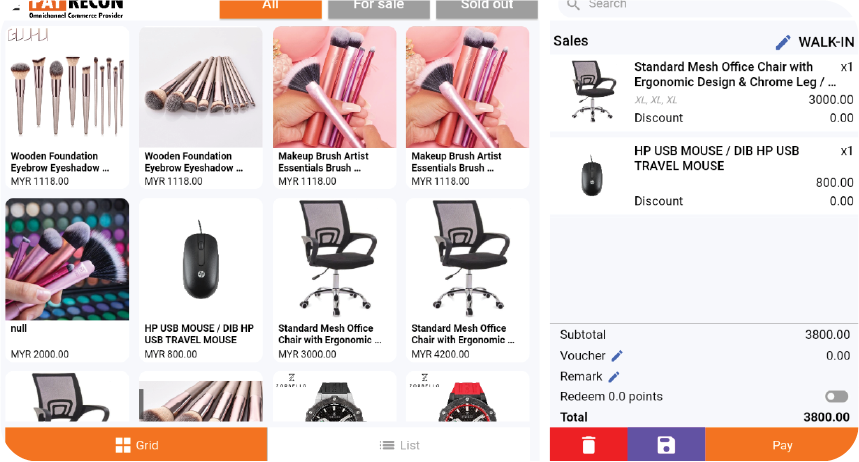How to Create Pre-Order and Reservation Order
Step 1:
Within our PayRecon POS system, you have the flexibility to initiate pre-orders or reserve items for customers through phone call requests. Upon their arrival, finalizing their purchase is as simple as pressing the checkout button.
Begin by selecting the desired items as usual and applying any applicable discounts or vouchers. Once the selections are made, proceed to the checkout section and click the “Save” button.
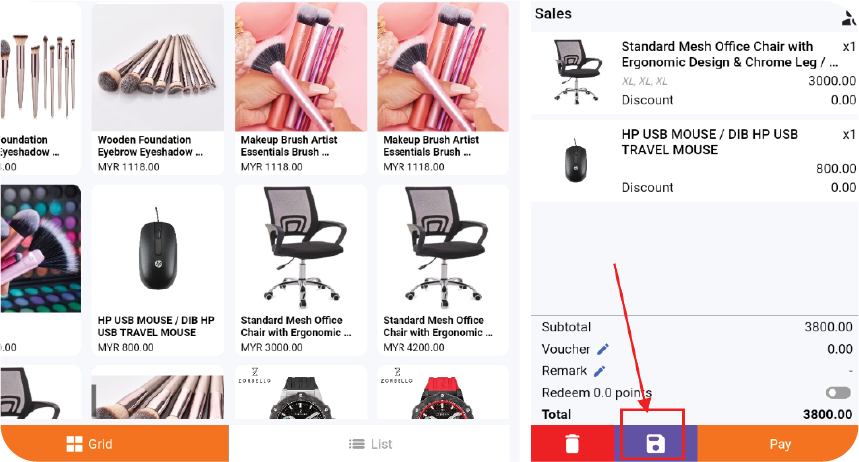
Step 2:
After saving the orders, navigate to the upper-left corner and click the designated button.
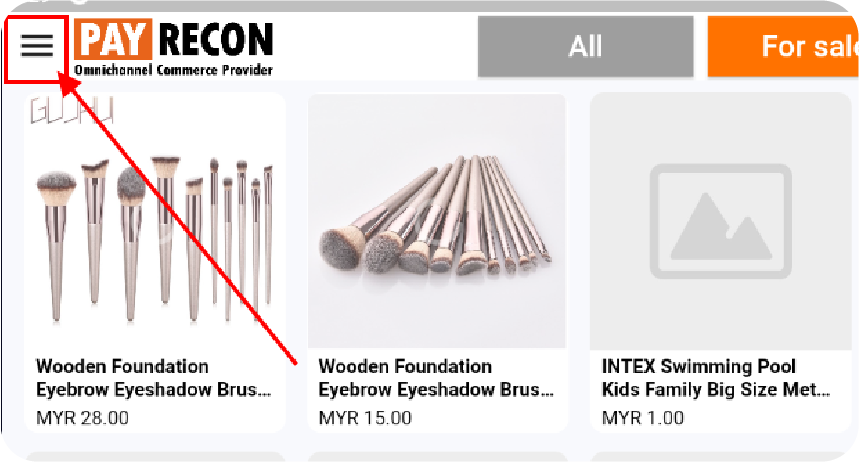
Step 3:
From there, access the receipt section by clicking the respective button.
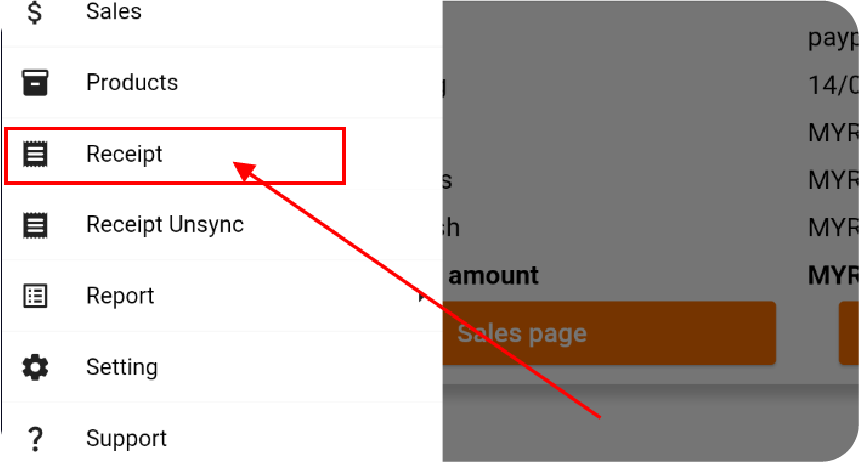
Step 4:
The orders will be visible in a pending status, with the receipt status indicated as a draft. If you’re ready to process and complete the pending orders, click the “Add to Sale” button, followed by the “Confirm” option.
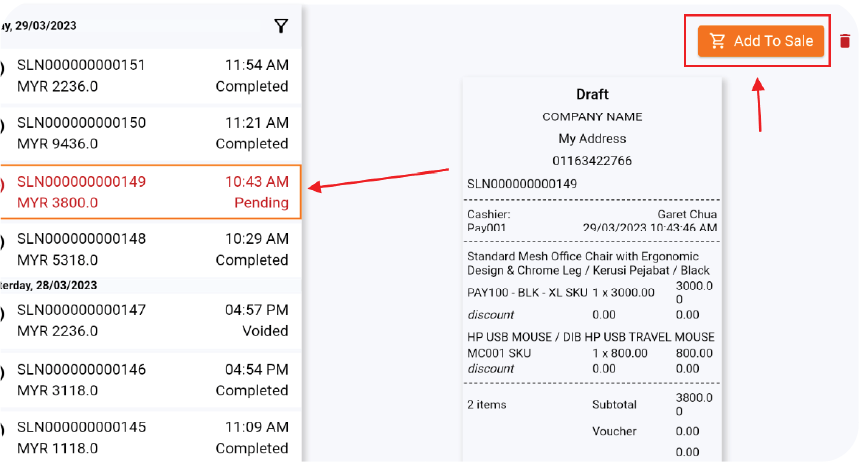
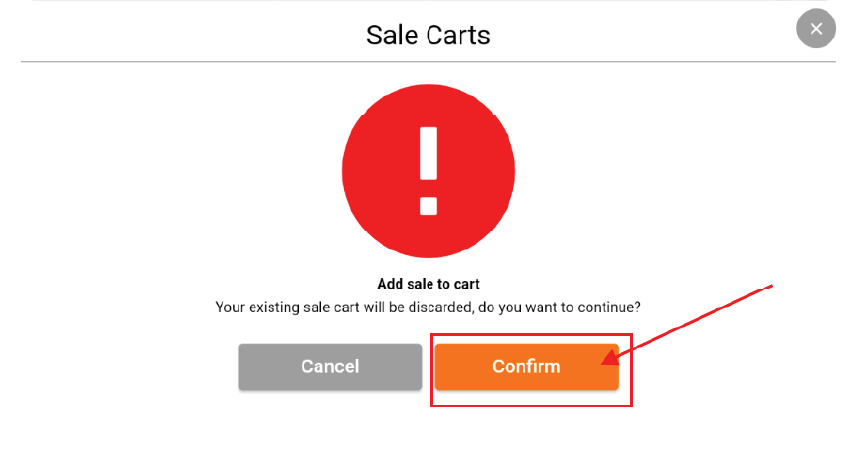
Step 5:
The system will present the previously created order. To proceed, click “Pay,” choose the preferred payment method, and finalize the transactions.