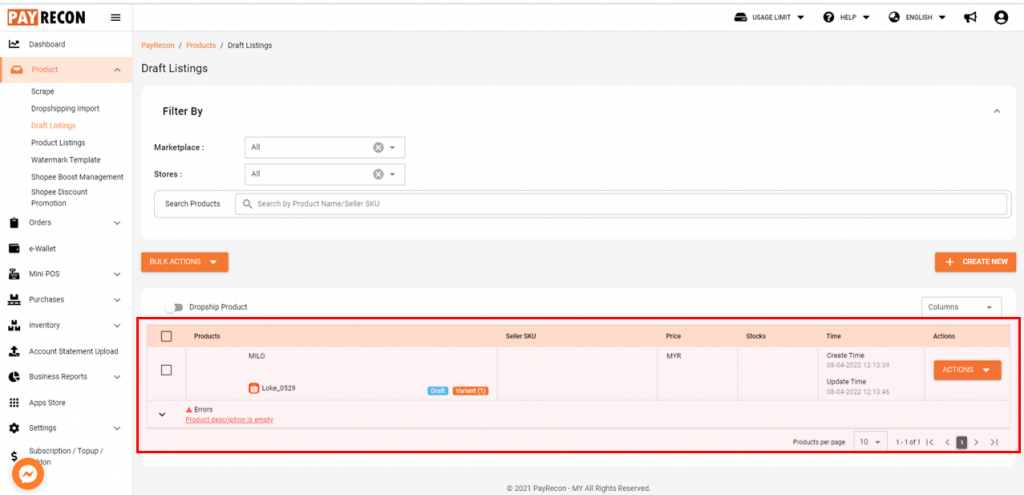How to Create New Product?
Step 1:
Select PRODUCT > DRAFT LISTINGS > + CREATE NEW
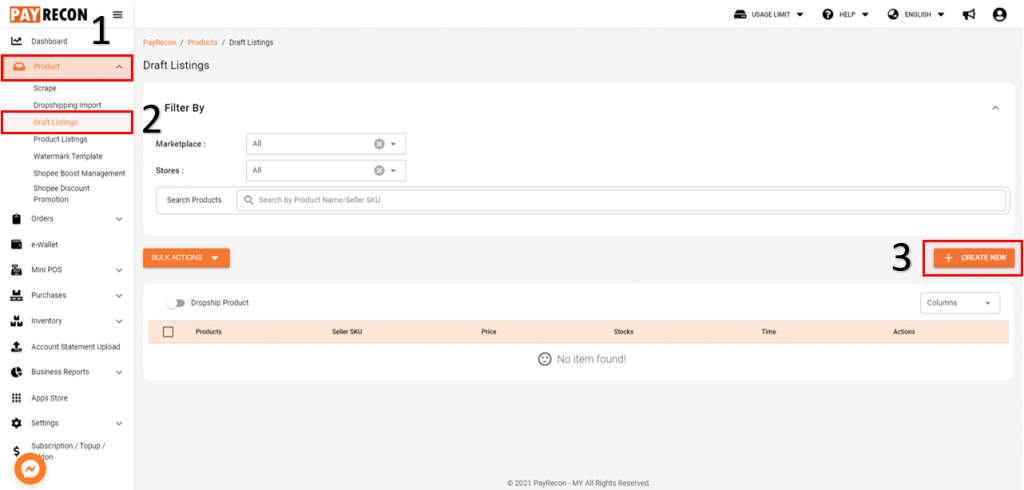
Step 2:
Then select the MARKETPLACE & STORE that you want to create new product, then click CREATE NEW
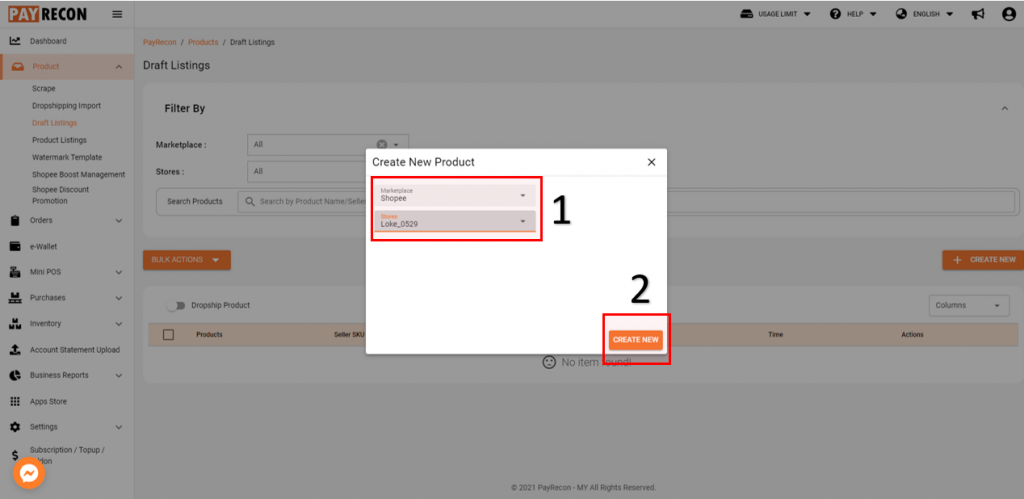
Step 3:
Then edit the product DETAILS / DESCRIPTION / IMAGES / VARIANTS
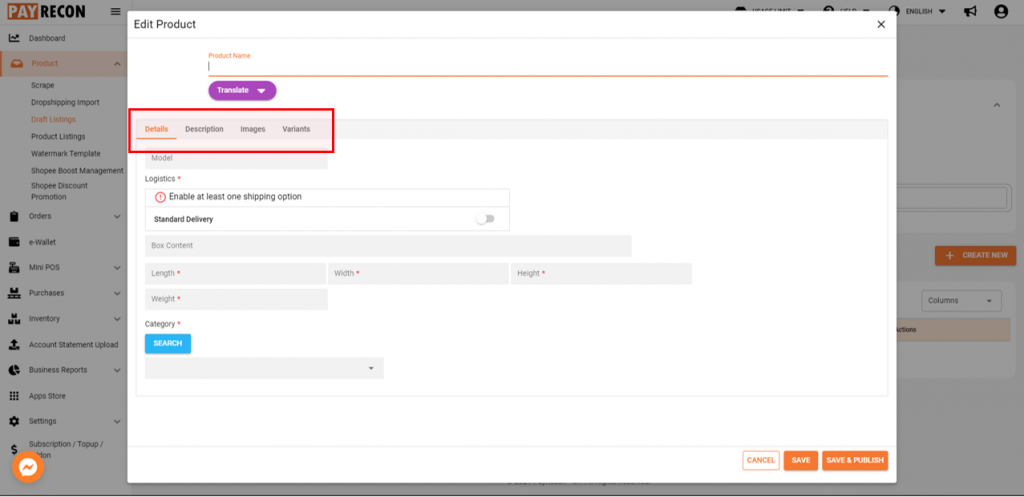
Step 4:
Select SAVE or SAVE & PUBLISH
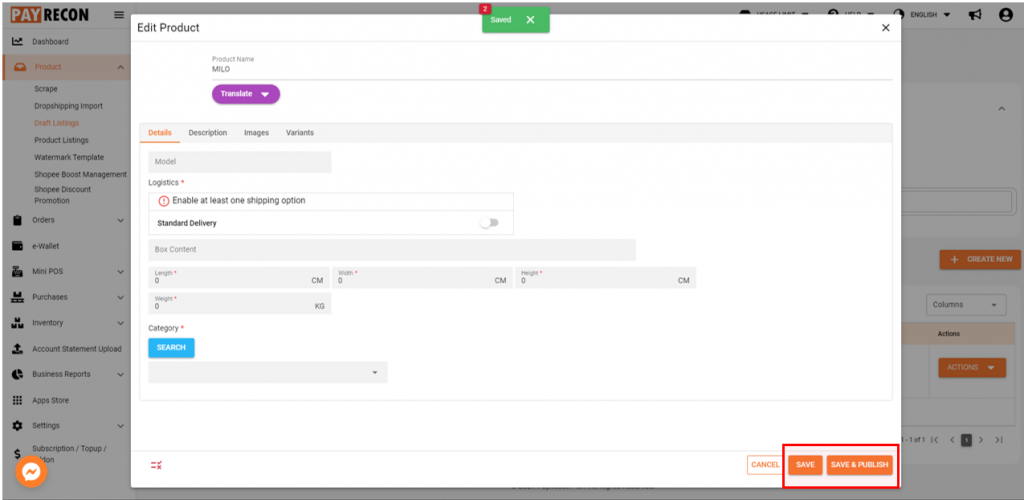
After success saved it will appear in DRAFT LISTINGS, if success published it will appear in PRODUCT LISITNGS