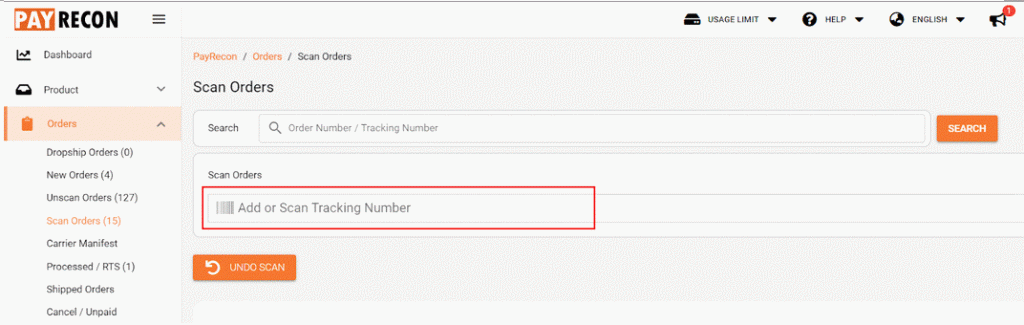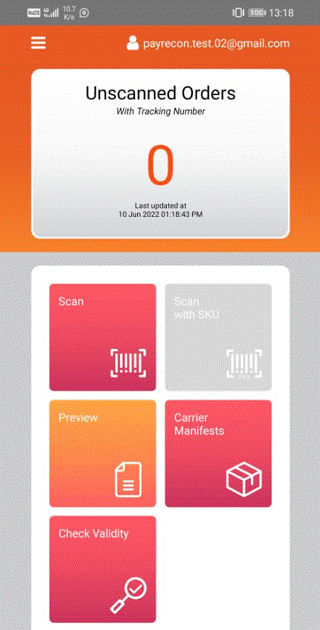TikTok Shop Order Processing
Step 1:
Go to NEW ORDERS > marketplace choose TIKTOK SHOP > choose 1 STORE > click SEARCH
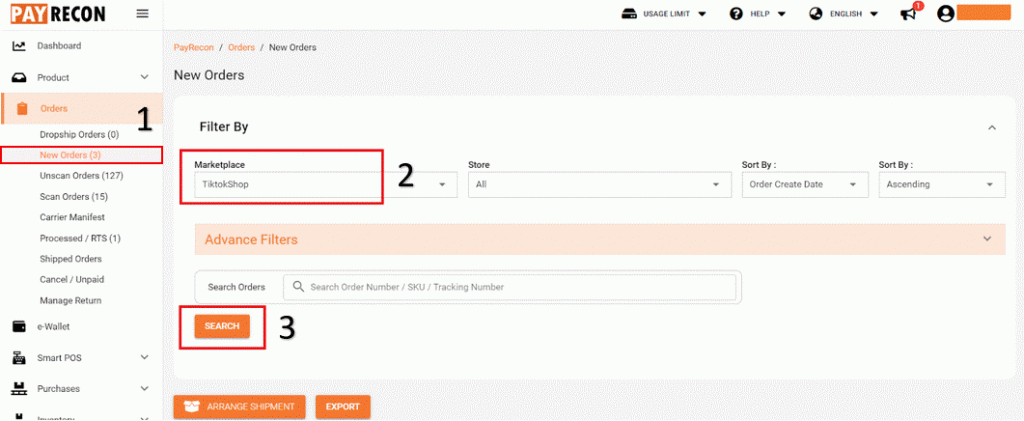
Step 2:
Next, select TIKTOK ORDER > click ARRANGE SHPMENT
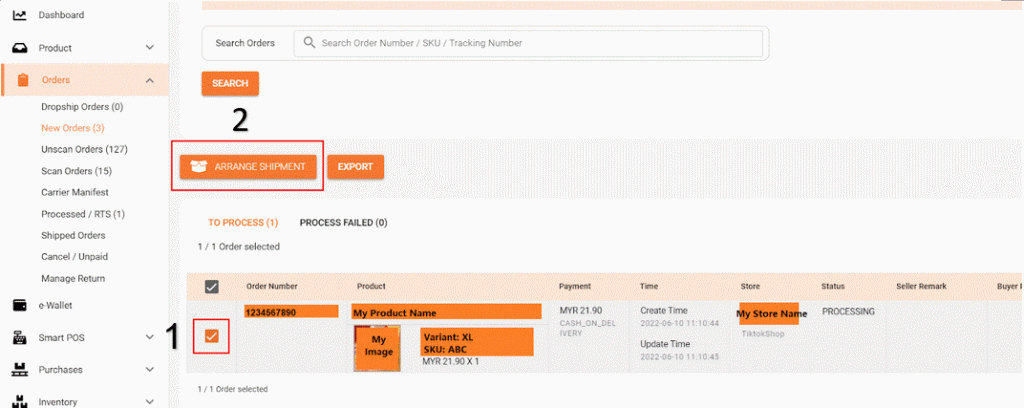
Step 3:
Next, go to UNSCAN ORDERS > Select TIKTOK SHOP ORDER > click DEFAULT AWB to print the airway bill
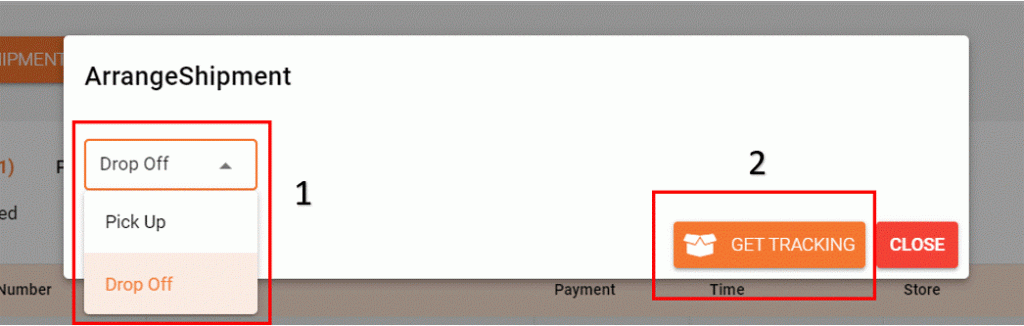
Step 4:
Next, go to Unscan Orders. Select the TikTok Shop order, and click Default AWB to print the airway bill.
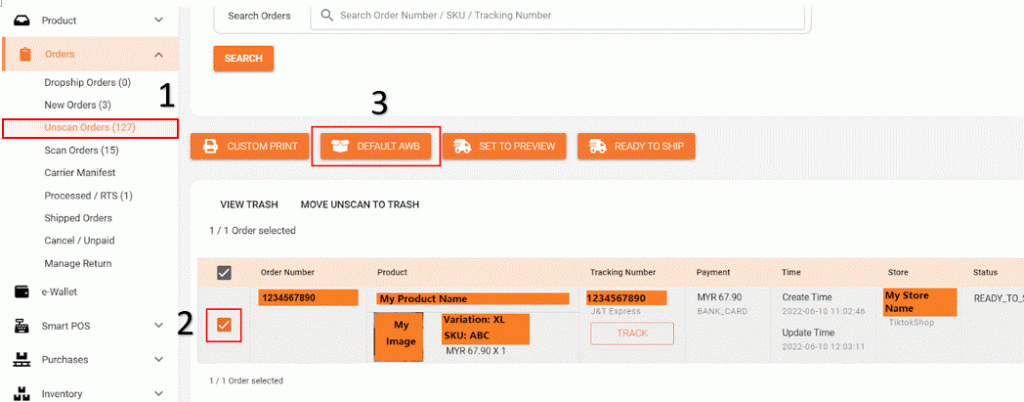
Step 5:
The airway bill will show in a new tab, and you can now print it out.
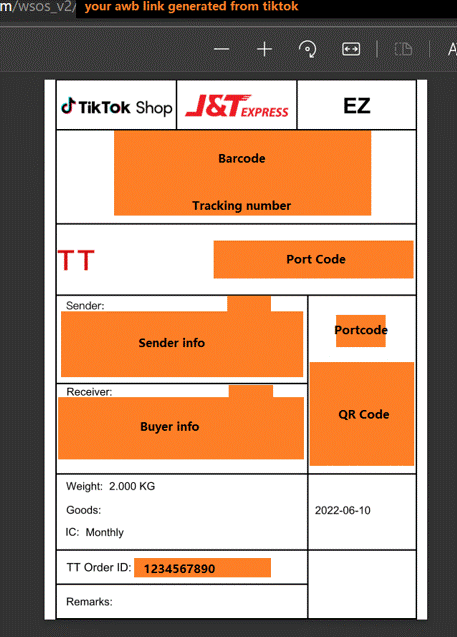
Step 6:
Lastly, you can scan your TikTok Shop orders
– in Scan Order page with barcode scanner device
OR
– with Payrecon Smart Scan App